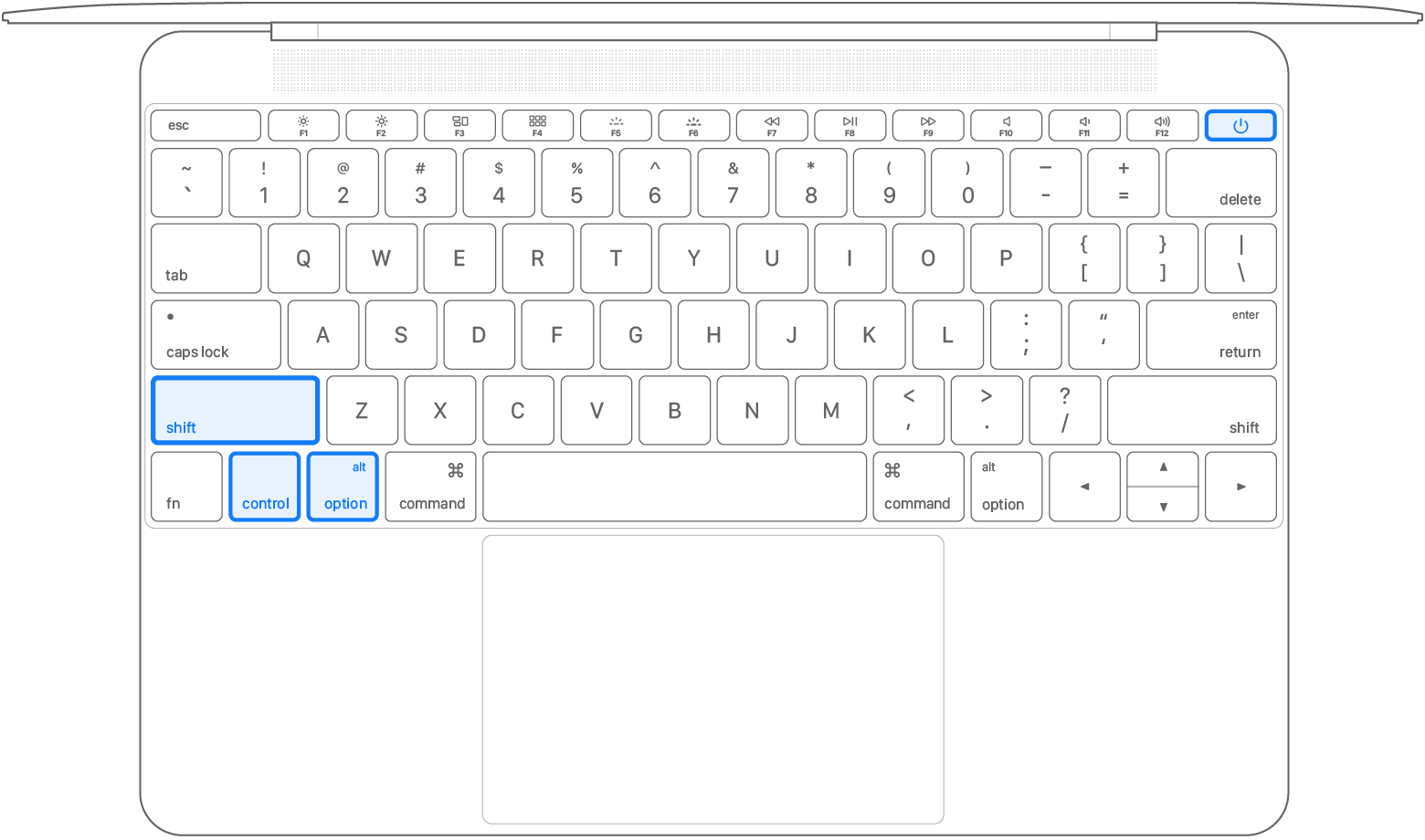Hello all. Well my problem has now been fixed, but I'm not sure how it was fixed, nor what the fault was, causing the problem.
Here's what I did. I had 6 computers/devices logged into my iCloud Drive.
I firstly moved the entire contents of the iCloud Drive onto an area of the hard drive disk outside of iCloud.
I then signed out of (turned off) iCloud Drive on ALL 6 devices.
I then logged into iCloud.com via Safari on the 27" iMac and went to the Restore All Files section.
I had approx 4,500 files using about 32GB of data. (this is not counting Photos.app which had been working perfectly the whole time).
fyi, My internet speed is 100 Mbps download and about 18Mbps upload.
It took about 4 or 5 goes at restoring until all the files had been done. I had to re-start the process because it stopped for some unknown reason/s. Each time I restarted the process there were less files, until I got to zero files to restore.
I then re-activated iCloud Drive on each of the devices and it took around 30minutes before there was any action or indication that it was working. There is no progress bar. It just got to the stage where ALL the Folders (and files within) suddenly appeared, showing in the Finder under the iCloud Drive location.
However, they were only "place holders" and not the "full file" as the iCloud download progress bar was indicating that it was still downloading e.g. 2.7GB of 32Gb. It was downloading "slowly". As if Apple's servers were releasing the information slowly.
I left it to finish downloading on all devices overnight (only the iPhone and iPad were set to Optimise Storage. The other four Macs were to download the full res files).
To my delight, the next morning, when I tested the creation of files and folders on any device, everything sync'd almost instantly with all changes reflected correctly.
My original problem was with the new M1pro MBP being able to create Folders within iCloud Drive location (and being seen by all other devices) but it was FILES created on the M1pro that did not propagate onto the other devices.
My thinking is that a corrupted file/s was the problem, as I had quite a few files being shared collaboratively. But who knows?
I hope that above info helps anyone else.
Note: The PRAM and SMC resets (where possible to do so, on the M1pro) had no effect.
😀