Hi
Click the apple symbol top left>about this mac>system report>software>raw support, and check there.
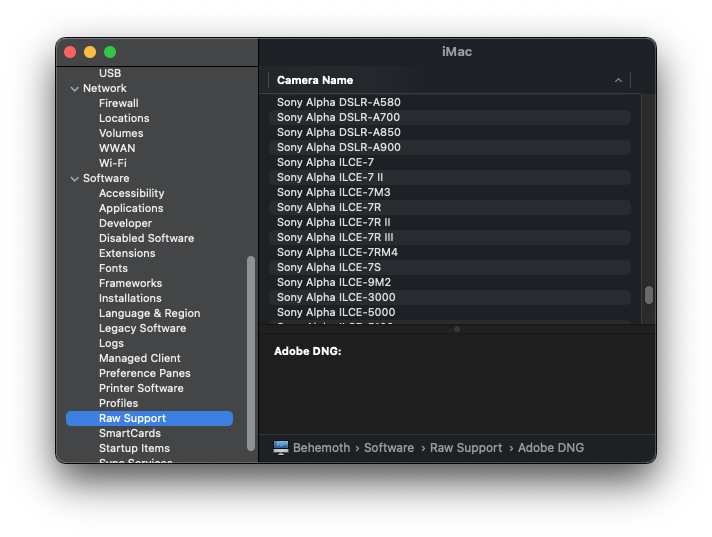
Assuming it is listed there (It is on my Big Sur machine - but I've read that some cameras need the support to be downloaded), then what happens when you try to open the file? Can you open the file for viewing (space bar) instead of editing? Are you using iCloud with optimise mac storage?
Or -
This may be similar to a bug I was experiencing also - If it is the same problem I was seeing, reverting edits to original will bring the image back to normal - after which you can edit again without problems.
The workaround I used was:
Import the raw files
Select them all (in all photos view)
CMD-E (auto enhance)
Image menu>Revert to original (while they are all still selected)
From then on they all work fine.
(fixed in Big Sur, at least for my raw files)