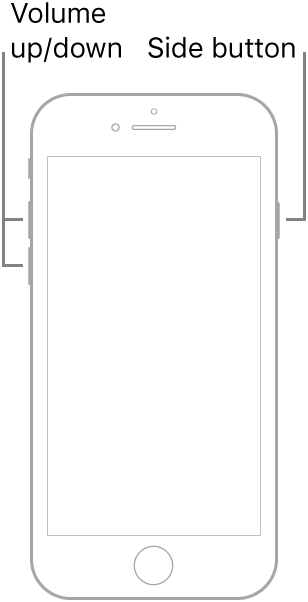How to fix an area on my phone that touchscreen is not working? (Iphone SE 2020)
It did not got in contact with water and I did not drop my phone or there are any cracks on it. It just happened this morning as I got up and noticed a vertical area on the left side of my phone would not respond to my touch. To be precise, its the area where you would find the letter xcdfre and runs all the way up. I tried restarting my phone, reset all settings and update to the newset IOS currently (15.2.1) but nothing seems to workout. Please help