Wi-Fi slow and/or disconnecting— current accommodations include:
• Updating to the very latest version of Monterey.
• Checking the [√] ask to Join new networks check box:

AND purging the list of potentially-available networks in this pane:
System preferences > Network > Wi-Fi > (Advanced) ...
... to leave ONLY the networks you might really join:
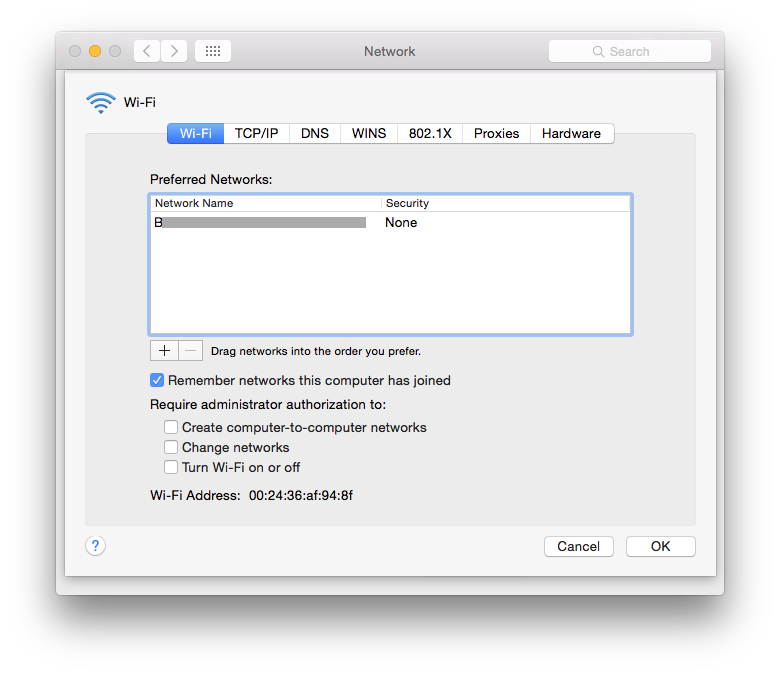
>> all of these reduce the number of networks your Mac is evaluating on a moment-by moment basis, looking for a better connection.
• set
System Preferences > Network > Wi-Fi > (advanced) >TCP/IP > IPv6 ... to Link-local only
ON may cause routing activity that interferes with your networking. OFF will make it hard to find printers and other services on your network.
If you have enabled ANY VPN features in system preferences > network
these can interferer with regular network operation.
“Limit IP address Tracking” has been shown to be an issue on some Networks (this example is for Ethernet):
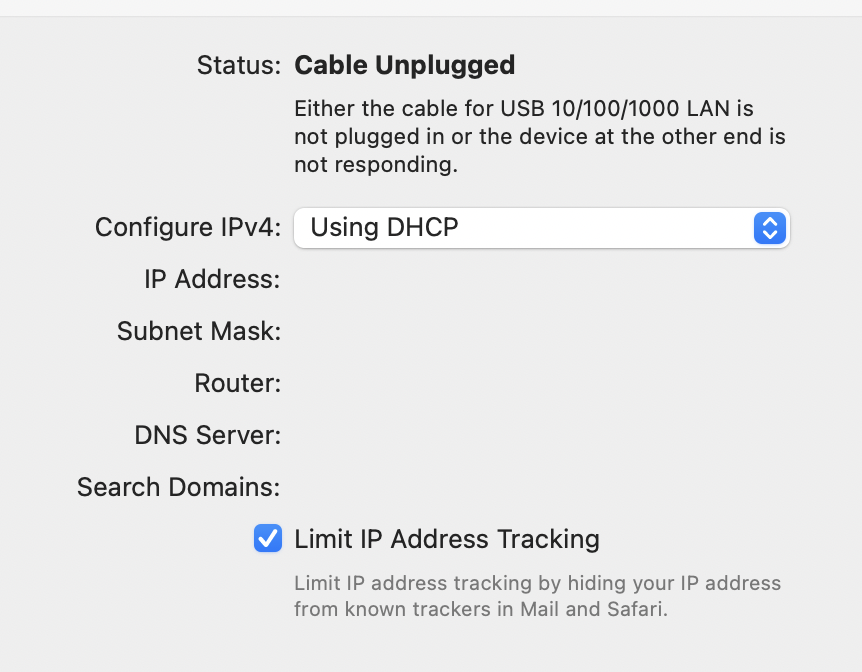
If you continue to have trouble after using these steps, create a new named Network "Location" -- a collection of settings applied "all at once" when you select it. Every new named "Location" you create starts with all defaults, which lets you walk away from any bogus settings that might be causing you trouble:
How to use network locations on your Mac - Apple Support
How to use network locations on your Mac - Apple Support