marianadth wrote:
Hi folks,
Does anyone know what I can do if I can't check the box for enabling universal control? I just updated to Monterey 12.5.1. When I open my settings and look for universal control, the option for enabling it appears but when I try to check the first box, nothing happens. I've turned off my bluetooth, wifi, restarted my computer and nothing works.
Any tips?
The current stable release of Monterey including bug fixes, is macOS 12.6
Keep your Mac up to date - Apple Support
Keep your Mac up to date - Apple Support
Still no luck—verify you have not blocked Universal Control in the Firewall settings:
>System Preferences > Security & Privacy > Firewall > Firewall Options... > Block all incoming connections unchecked
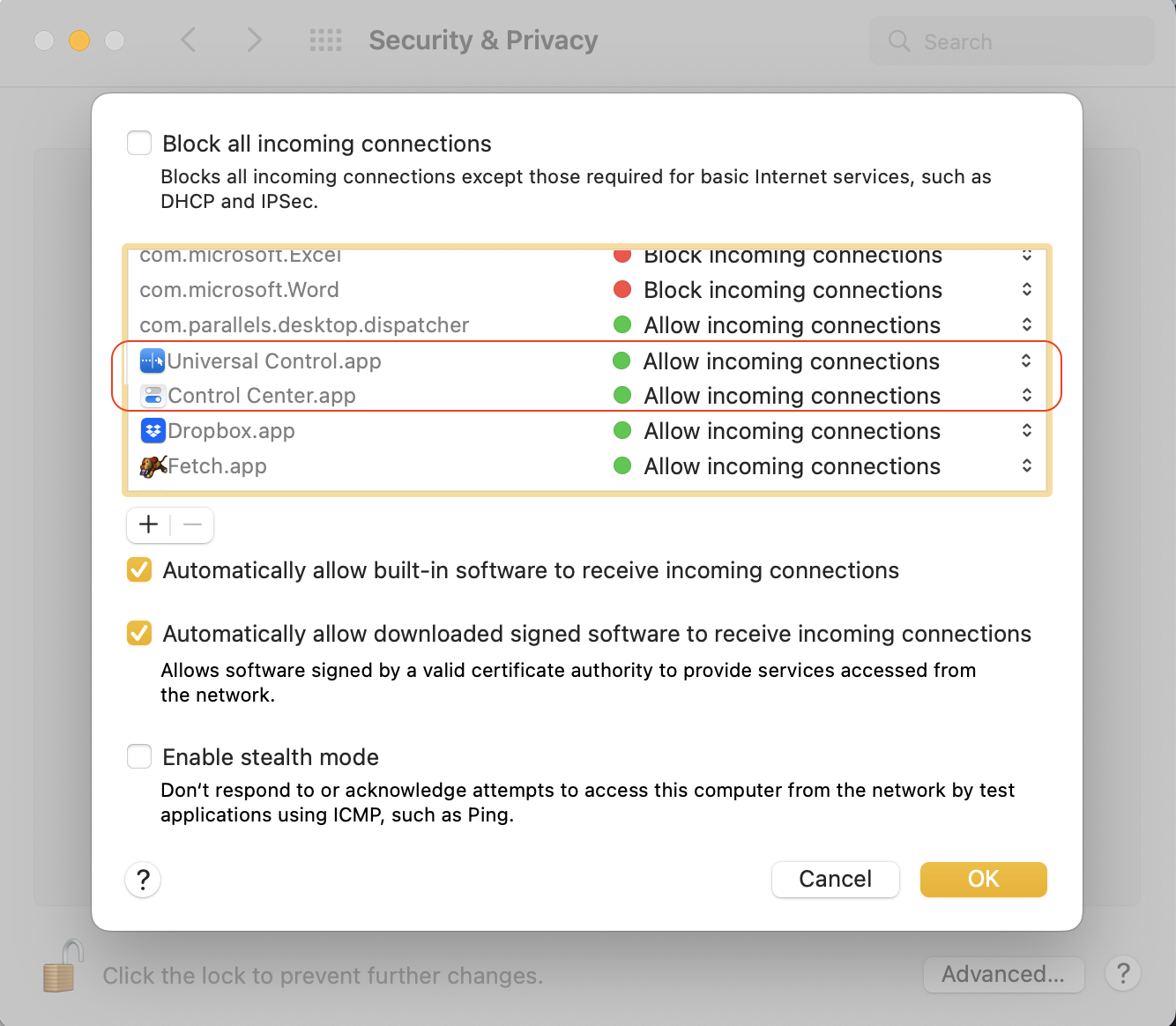
AirPlay/screen mirroring and Universal Control cannot be used at the same time.
ref
Universal Control: Use a single keyboard and mouse between Mac and iPad - Apple Support