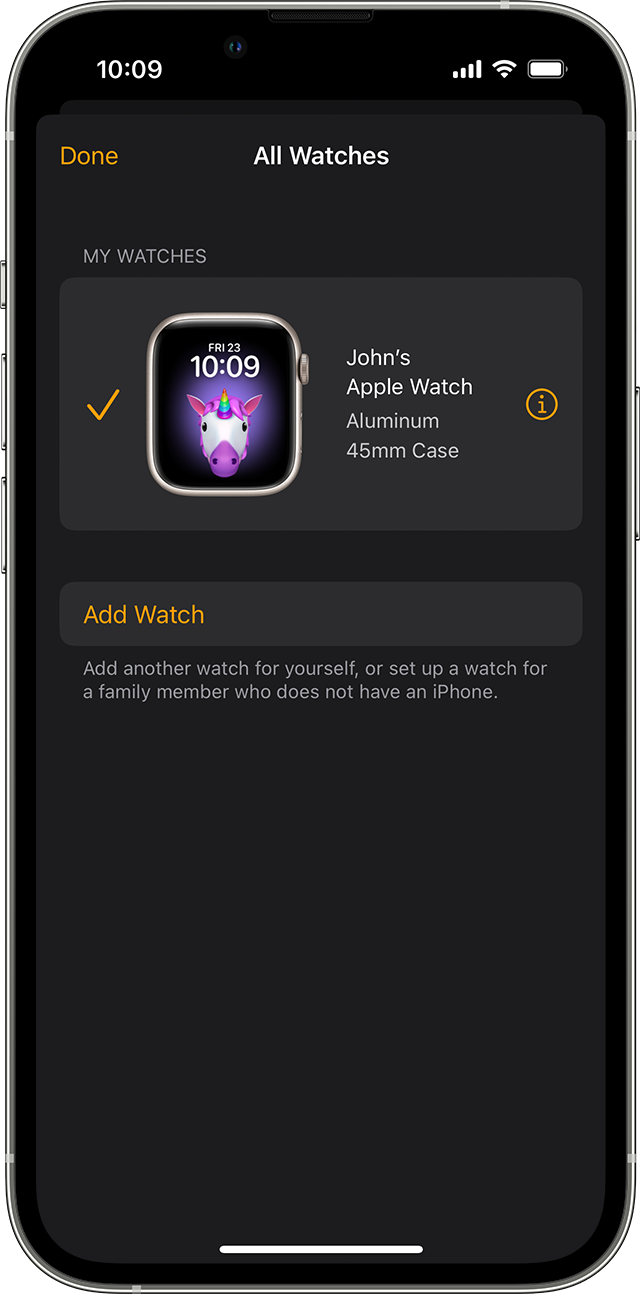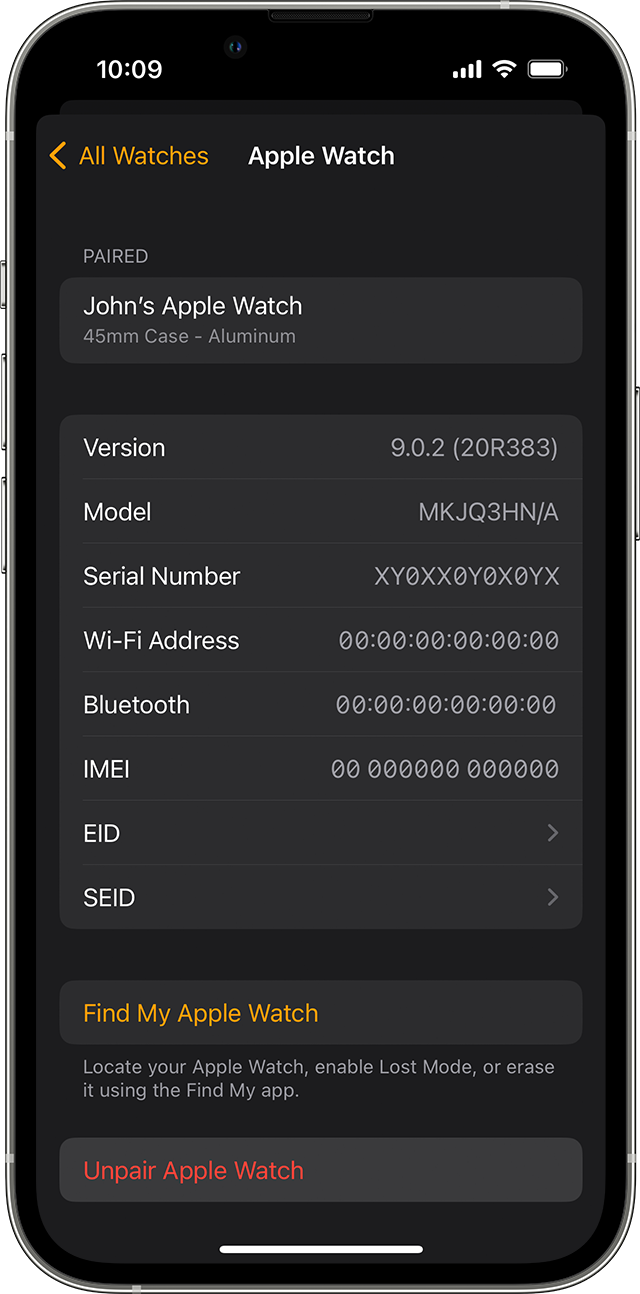Delete Photos From Apple Watch
I have 11 photos on my Apple Watch. I’d like to delete them, but cannot find a way.
Before you point me to Photos, I have Photo syncing turned off in the Watch app on my iPhone. I don’t even have a photo album that matches the photos on my watch.
Apple Watch Series 2, watchOS 6