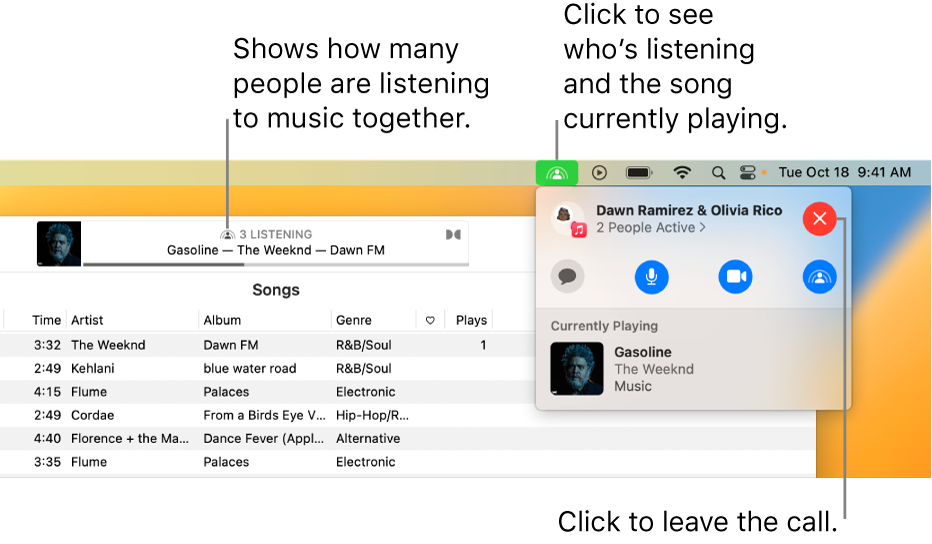Hello Yycsupportios,
Thank you for reaching out in Apple Support Communities. You can use SharePlay for Music in macOS Ventura, but to share audio with two sets of AirPods on a Mac is unavailable. If needed, here's how to SharePlay music in macOS Ventura:
Listen to music together using SharePlay on Mac
In macOS 12 or later, you can listen to music with others on a FaceTime call using SharePlay. If everyone on the call has access to the music (for example, a subscription to Apple Music), they can hear the song at the same time, see the name of the song and what’s up next, and use the shared controls to pause playback, reorder songs, add songs to the queue and jump to the next track.
Note: Some apps that support SharePlay require a subscription to participate. Not all music is compatible with SharePlay. You can’t listen to music with SharePlay in the Apple Music Voice Plan. FaceTime, or some FaceTime features, and other Apple services may not be available in all countries or regions. See the Apple Support article Availability of Apple Media Services.
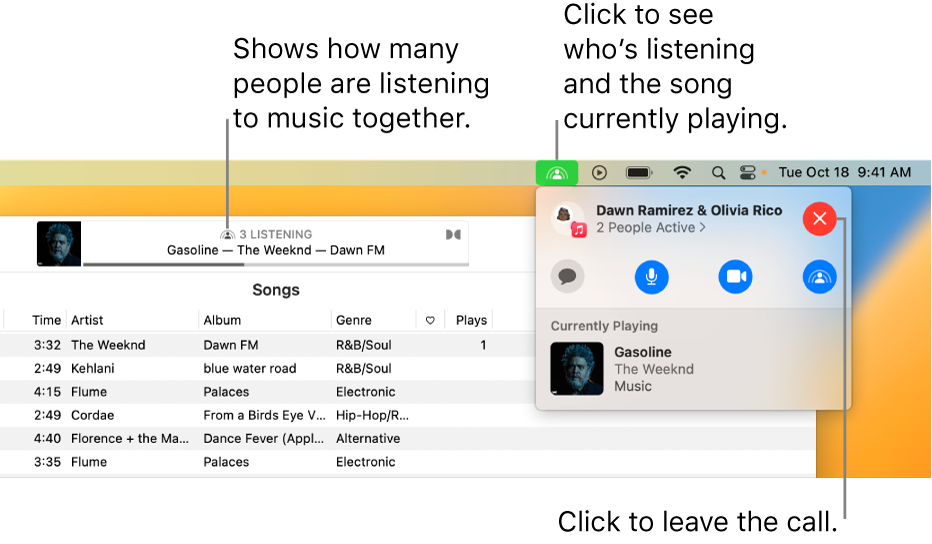
Listen to music together using SharePlay
1. While on a FaceTime call on your Mac, move the pointer over any song or album in the Music app  , then click the Play button
, then click the Play button  to start the music.
to start the music.
If this is the first time you’re using SharePlay, confirm that you want to use it. From then on, SharePlay starts automatically. If you select Start Only for Me, you’ll be prompted the next time you want to use SharePlay. See Set up SharePlay to start automatically.
Everyone on the call who has a subscription to Apple Music hears the music start playing at the same time. People who don’t have access are prompted to get access (through a subscription, a transaction or, if available, a free trial).
2. While listening together, anyone on the call can do the following:
* Control the playback (pause the music, go to the next song and more): Click the buttons in the playback controls (or use the Touch Bar).
* Manage the shared Playing Next queue: Add songs, albums and playlists to the queue, reorder or remove music, and more. See Use the Playing Next queue.
* View lyrics: View the lyrics, including the Full-Screen Player. See View and enter lyrics.
To leave the FaceTime call, click the SharePlay icon  in the menu bar, then click the Close button
in the menu bar, then click the Close button  in the top-right corner.
in the top-right corner.
Set up SharePlay to start automatically
If you don’t set up SharePlay to start automatically the first time you use it, you can set it up any time you’re using SharePlay.
* While listening to music using SharePlay, click the SharePlay icon  in the menu bar, click the SharePlay button
in the menu bar, click the SharePlay button 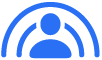 on the right, then select Automatically below SharePlay for Music.
on the right, then select Automatically below SharePlay for Music.
If you choose Ask Next Time, you’ll need to confirm that you want to use SharePlay the next time you’re on a FaceTime call and want to listen to music with other people on the call.
Another way to set up SharePlay to start automatically is to change SharePlay settings in FaceTime.
This information is outlined in this article and it'll help you to use SharePlay on your Mac: Listen to music together using SharePlay on Mac - Apple Support
If you're looking to share audio with two sets of headphones on a Mac, you can submit feedback about that by visiting this link here: Product Feedback - Apple
Kind regards.