Spring Cleaning a bit early ?
Does the computer experience unusual behaviours like crashes for sudden crashes of applications ?
Does the computer present an alert of " Running Low on Space " ?
If none of the above, would suggest not looking for trouble as trouble will find you some enough.
Should the User ( you ) still want to do some cleaning perhaps we need to see the General Condition of the computer as it is now
Download the Application Etrecheck directly from the Developer.
This is a Diagnostic Tool that makes no changes to the computer.
It makes a coherent and readable inventory of both the Hardware and Software used on the computer
The application is free or paid from added features.
The Report will Not Reveal Any Personal Information.
Post back the Full Report - copy and paste - >>>> using the Additional Text Icon ( 3rd Icon to last ) <<<<
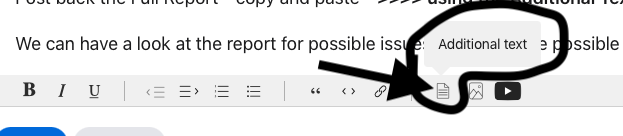
We can have a look at the report for possible issues and may have possible suggestions to resolve the issues