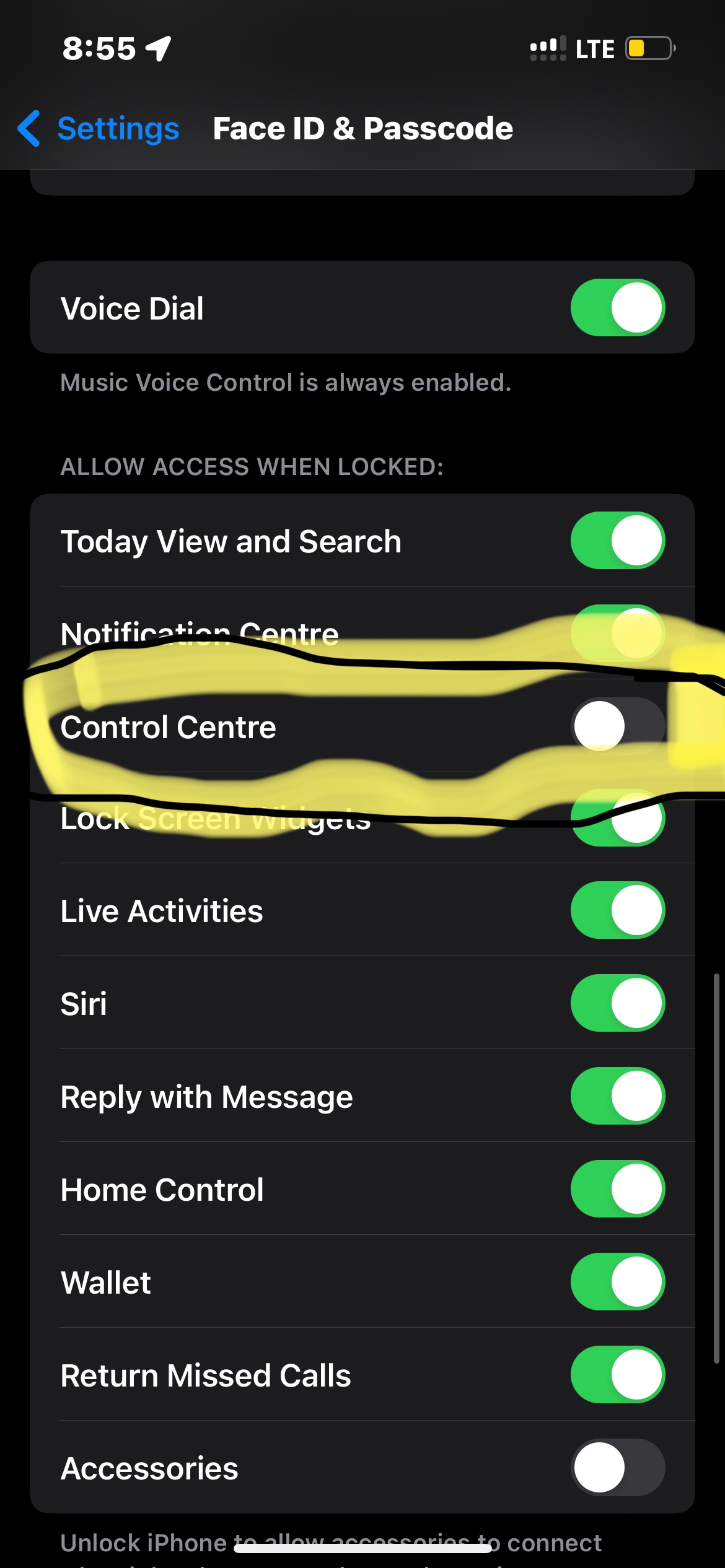iPhone 13 Pro has the best ever Face ID, which enebles customers to unlock it even looking iPhone at a glance,
and when you look at your iPhone, it unlocks and you will see that you can able to access your control center by swiping down from top right corner.
For getting better result, use your iPhone passcode while unlock instead of using Face ID, and see if you can use control center while your iPhone is still locked.
For the setting you need to change is:-
1:- settings>
2:- Face id and passcode>
3:-toogle off control center.
Hope this might help.