Pages treats transparency with a perceived white background, just like Finder does. If you move that transparent PNG over body text, you will see it through the transparent parts of the image, just as you would if you inserted a text box (which has a default transparent background).
Here is an example of a transparent PNG parked over an enlarged body text letter "A" that was captured from Pages v12.2.1 in macOS Ventura 13.2.1:
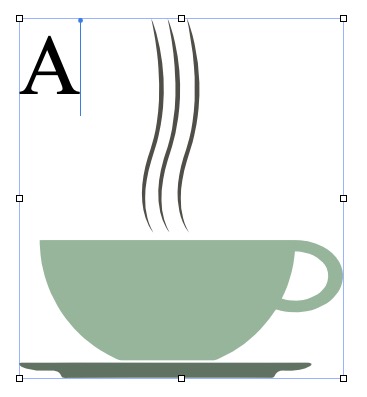
and how that PNG looks in the Finder:

and if you were to use Quick Look on it, all white would become a dark shade of translucency.