"…so I select apples from a drop menu and the adjacent cell populates with "3" or some value."
You will need a set of cell pairs to tell Numbers what value is to be placed in the target cell for each of the items listed on the pop-up menu. These can be placed in the main table, or, as done in the example, on a separate table
Example:
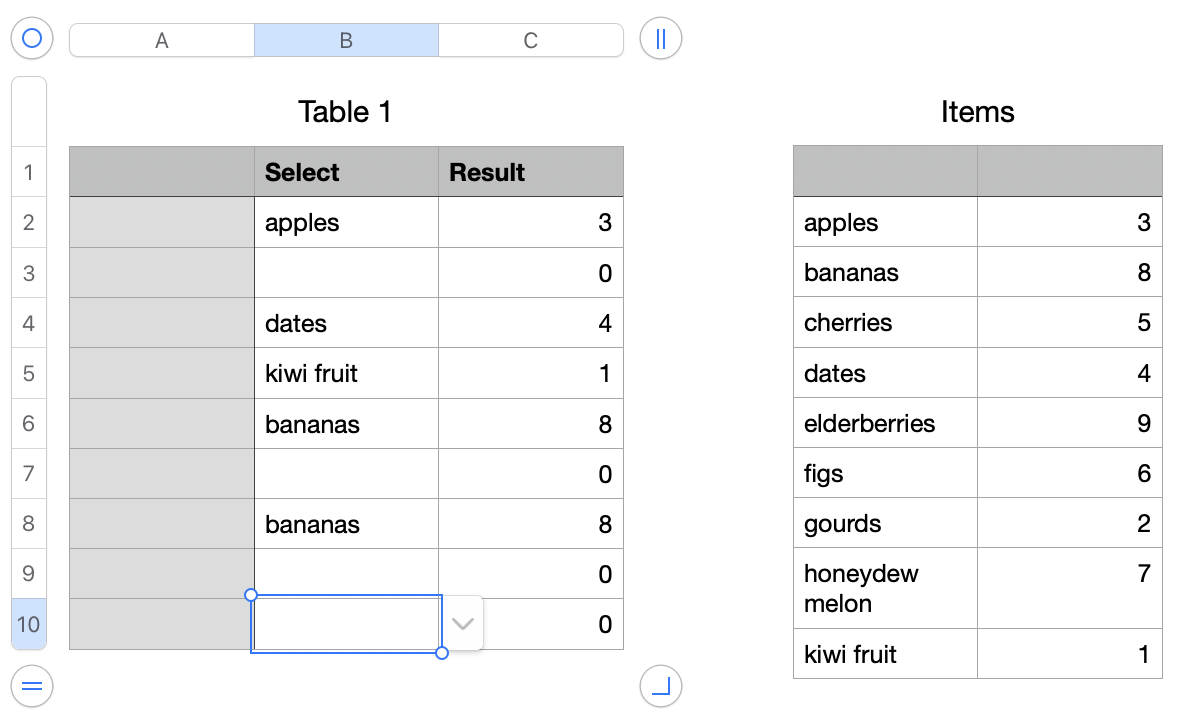
Each cell in column B of the main table (Table 1) contains the same pop-up menu list of nine fruits:
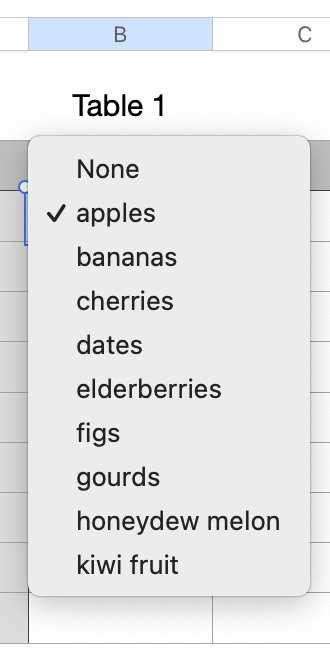
The second table, "Items", contains the same list in column A, and a list of numbers, each associated with one of the named fruits.
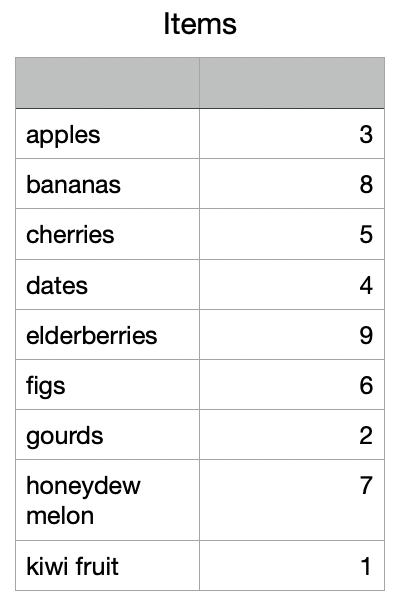
Each cell in column C of Table 1 contains a copy of this formula:
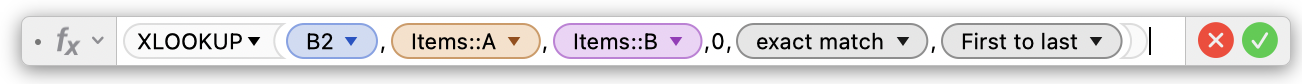
When a fruit name is chosen in a cell in column B of Table 1 gets that name for the cell on its row of column B, searches for that name in column A of Items, and, on finding the name, returns the value in the adjacent cell of column B of Items.
Regards,
Barry