Although the best course is to send a PDF, you would need to apply your password to certain features of the PDF such as restricted copying, printing, or changes. You can apply these by exporting a PDF from Pages and then opening that PDF in Apple's Preview application. Then you launch the Preview Inspector (⌘+i) and click its lock icon.
You wll then see the following Inspector Encryption panel on the left, and when you click on Permissions Edit, the adjacent Permissions panel on the right appears.
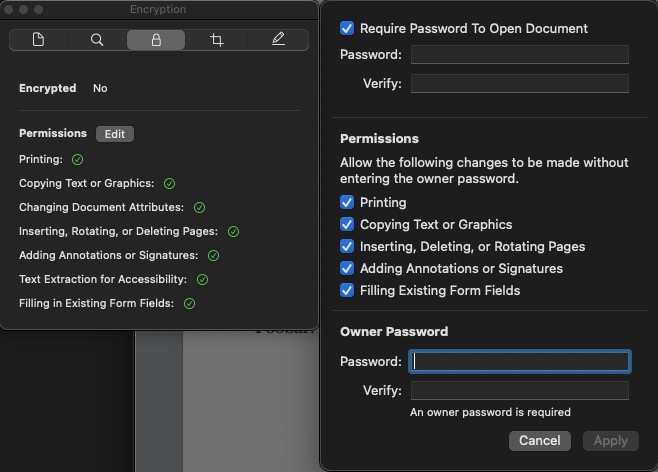
You may not want to password protect the opening phase of the PDF in which case you deselect the Require Password to Open Document, but as you can see, you can also deselect features on the PDF and then assign a password protecting those disabled features. Your client will not be able to alter those deselected Permissions without your password.
Save the restricted PDF.
Unless you have an impeccable memory, or choose to use the same PDF feature restriction password on all client PDFs, then a Numbers spreadsheet might serve as an organizational tool with columns: 1) client name, 2) document name, and 3) restricted password used. Ensure that you are using Time Machine so this record is backed up.