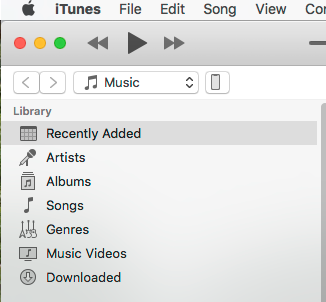20230414 - . ***A SOFTWARE UPDATE SOLUTION WAS PROVIDED BY APPLE IN DECEMBER 2022***
After relentless digging I found that in late December 2022, Apple DID release a software update to restore the functionality of older Macs (10.11.6 El Capitan etc.) to connect to iTunes 12.8.2.3 following the iOS 16.X update fiasco, which basically broke Mac to iOS device connectivity for everyone running older Mac OS hardware/ OS.
• So, on my Mac Pro, from the Finder, I went to Apple, About This Mac, Software Update, Software Update, and it invoked the App Store, which to my excitement, displayed a DEVICE SUPPORT UPDATE for iOS from Apple!
• Needless to say, I couldn't download that fast enough. I installed that, along with a Digital Camera Update, and then rebooted both my Mac Pro and my iPhone. (Those two items took about 10+ minutes.)
• After logging back into my Mac Pro, I plugged my iPhone 12m back in using the same cable as before- and immediately a SOFTWARE UPDATE IS REQUIRED TO CONNECT IPHONE pop-up window appeared.
• I clicked INSTALL of course, and after about 5+ minutes it finished. And, miraculously immediately after that my iPhone 12m instantly appeared in iTunes 12.8.2.3 and began sync'ing.
So, at least for today- crisis has been averted. The sun will rise tomorrow. All **** is not gonna break loose etc. lol
I'm quite surprised that seemingly NO ONE on the Apple Support forum bothered to post this information- considering that it is 4.5 months old. For these technical bulletins to be useful, we can't be lazy and should share info as soon as we find solutions to things. And, all I saw were un-resolved thread after thread of people giving up on this problem- i.e., trying this, trying that and nothing working an no status updates posted. Meh.
Anyhow. Screenshots attached below... If this info helps one person, then my work is done.
APP STORE: SOFTWARE UPDATES
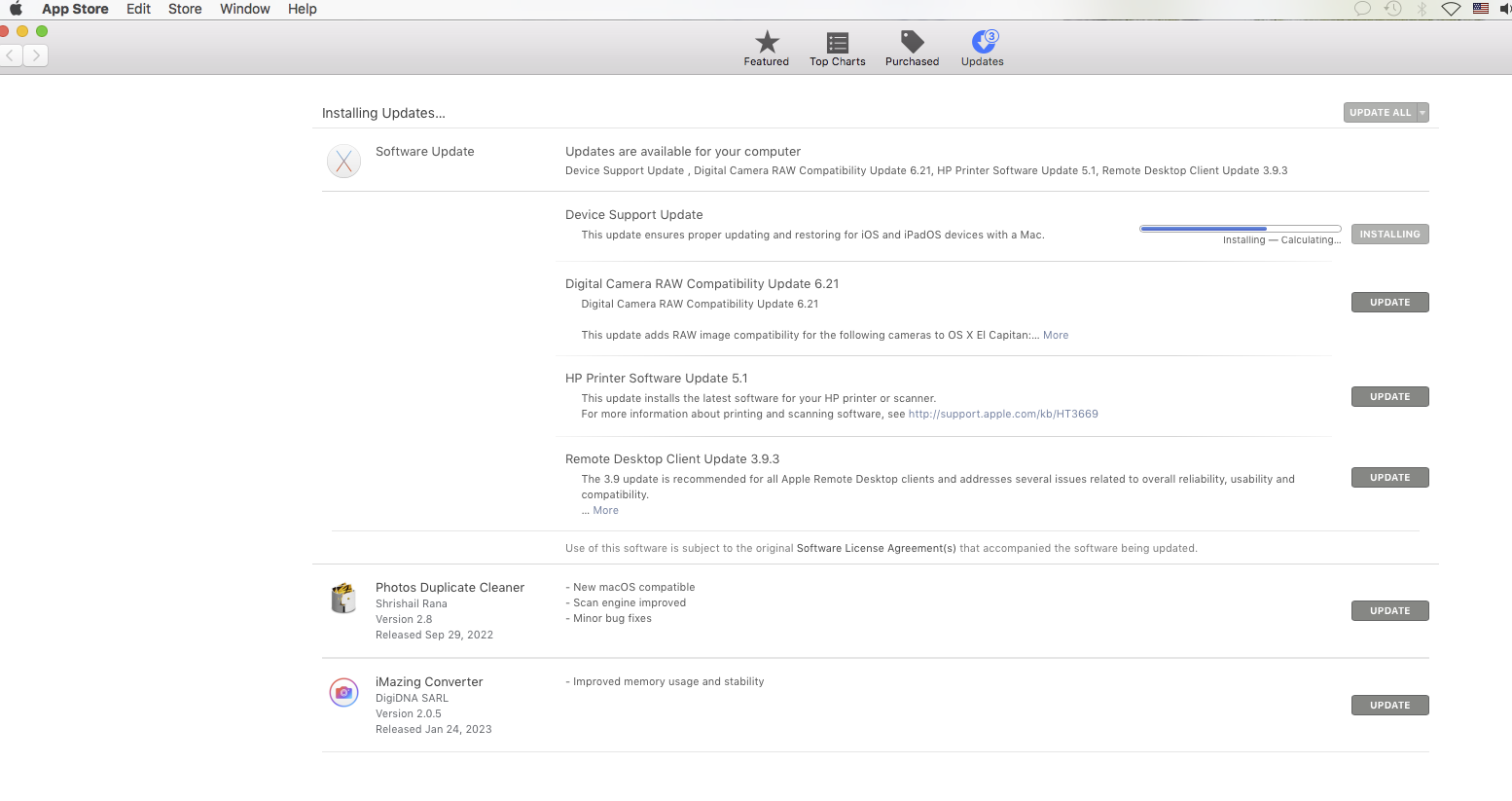
AFTER INSTALLING DEVICE SUPPORT UPDATE AND REBOOTING AND CLICKING INSTALL
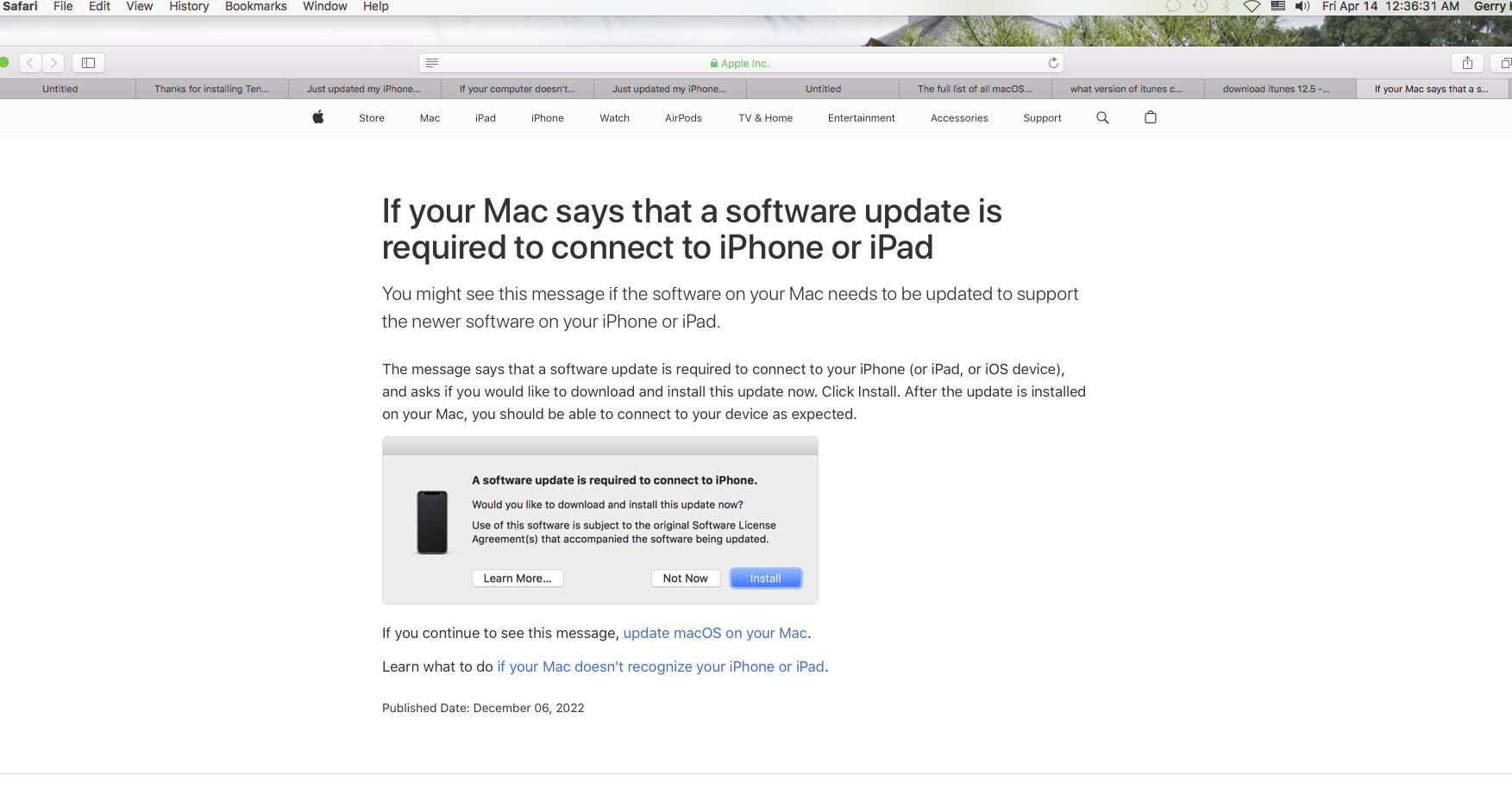
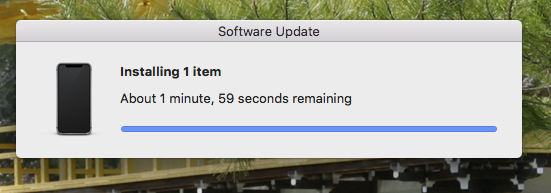
INFO ON MY MAC:
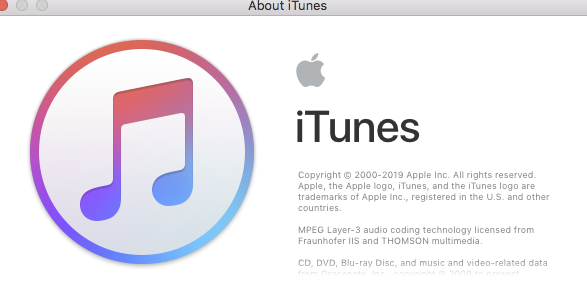
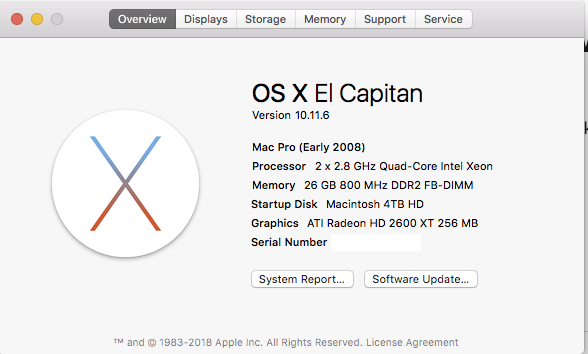
AFTER: