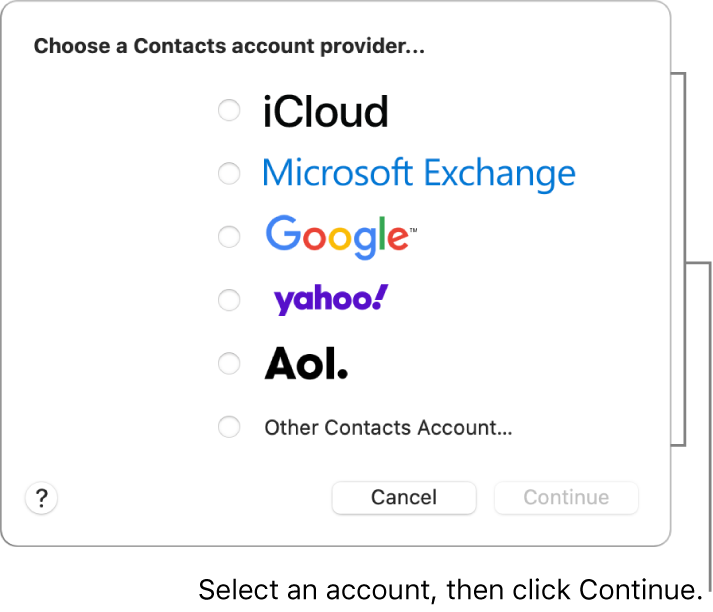Hello John,
Thanks for that info and for choosing the Apple Support Communities. If we understand correctly, you are unable to see contact names in the Messages app on your Mac, as it only shows a phone number. You mentioned that you don't use iCloud for syncing contacts, so let's make sure whatever account you use for contacts is added to your Mac:
"Add a new account
1. In the Contacts app  on your Mac, choose Contacts > Add Account.
on your Mac, choose Contacts > Add Account.
2. Select an account type or, if you don’t see your account type, select Other Contacts Account, then click Continue.
3. 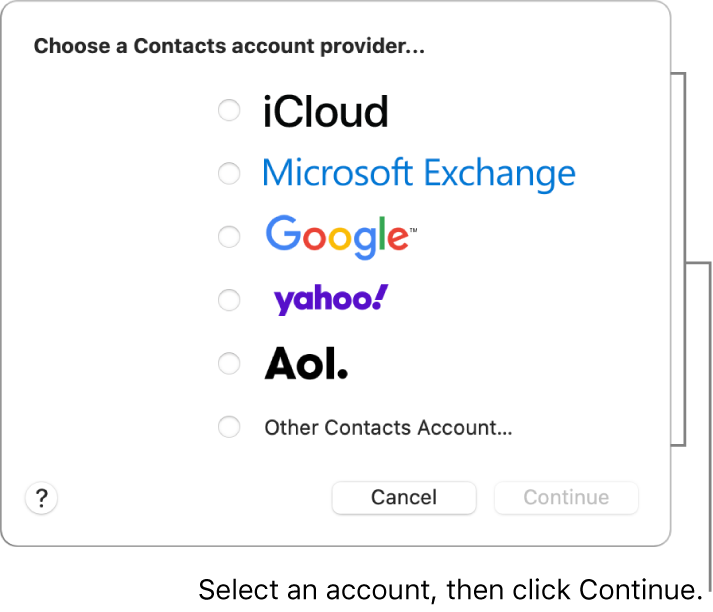
4. Enter your account information.
5. Make sure the Contacts checkbox is selected for the account.
Add an account you already use on your Mac
1. In the Contacts app  on your Mac, choose Contacts > Accounts to open Internet Accounts settings.
on your Mac, choose Contacts > Accounts to open Internet Accounts settings.
2. Select the account you want to use on the left, then select the Contacts checkbox on the right.
Choose your default contacts account
If you use more than one account in Contacts, new contacts are added to the default account. You can choose the default account.
1. In the Contacts app  on your Mac, choose Contacts > Settings, then click General.
on your Mac, choose Contacts > Settings, then click General.
2. Click the Default Account pop-up menu (shown only if you use more than one account), then choose an account."
And that info is from here: Add contacts from iCloud, Google, and more to Contacts on Mac - Apple Support
Next, use safe mode to start up your Mac as it does the following things:
- Verifies your startup disk and attempts to repair directory issues, if needed
- Loads only required kernel extensions
- Prevents Startup Items and Login Items from opening automatically
- Disables user-installed fonts
- Deletes font caches, kernel cache, and other system cache files
Log in to your user account and test the issue while in safe mode and then restart normally and test the issue again.
Use safe mode on your Mac - Apple Support
If you are still having this issue, please contact Apple directly to investigate further: Apple Support
Cheers!