Playlist Folders is not the way to achieve what you are trying to do.
Instead, you should create a Smart Playlist (let's call it a dependant playlist) in which the rules are to match other Smart Playlists (let's refer to them as parent playlists).
The one shown in the screenshot below (titled ~ Radio Ultima ~), that I use, may seem over the top, but this dependant playlist works very well for me:
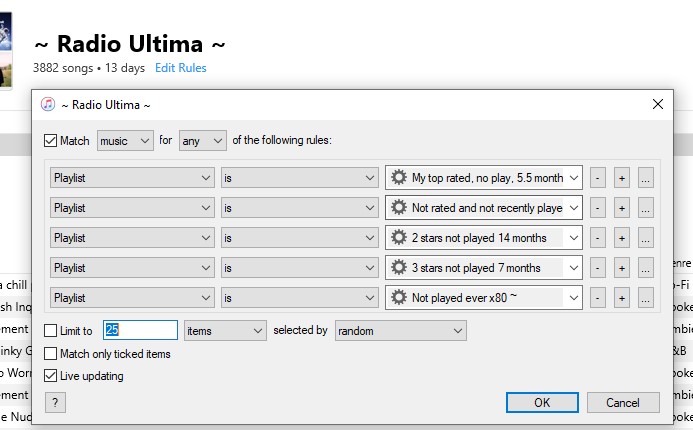
As you will notice, it references five other parent playlists (in this case, all Smart Playlists), currently contains 3,882 songs and will play continuously for 13 days. Boring I know, but to explain how this works:
- My Top Rated, no play, 5.5 months (first one in the list) contains only 4 and 5 star rated songs that have not been played for five and a half months (so all 4 and 5 star songs played within the previous five and a half months are excluded)
- 2 stars not played for 14 months (third one in the list) contains only songs rated with 2 stars that have not been not played for fourteen months
- etc. etc.
Each of the parent playlists has its own rules. The dependant playlist can have Regular Playlists in it as well if required, that might contain songs that you always want in the dependant playlist. As you may notice already, this one Playlist (the ~ Radio Ultima ~ one) is one list that can be played on the iPod (iPhone etc.) in shuffle mode. It might play any song from any of the parent Playlists. Once a song has been played (anywhere; iTunes, iPhone as a single song, album track or in any Playlist), it is removed from it's parent Playlist, which in turn removes it from the dependant ~ Radio Ultima ~ Playlist. (This of course, relies upon a Sync between device and library to update the lists.) After the relevant time period has elapsed for a particular song, it is put back into its parent Playlist, which in turn adds it back to the ~ Radio Ultima ~ Playlist.
I regard this as a weighted playlist. My favourite songs are added back sooner than 2-star rated songs. The other Playlists work in the same way but with different exclusion times. The ~ Radio Ultima ~ Playlist changes size at each Sync (so it doesn't always have that many songs it it). I frequently use my ~Radio Ultima ~ Playlist as the way to play music on my iPod. It's ever changing and I don't get bored by hearing the same songs too frequently.
Any good?