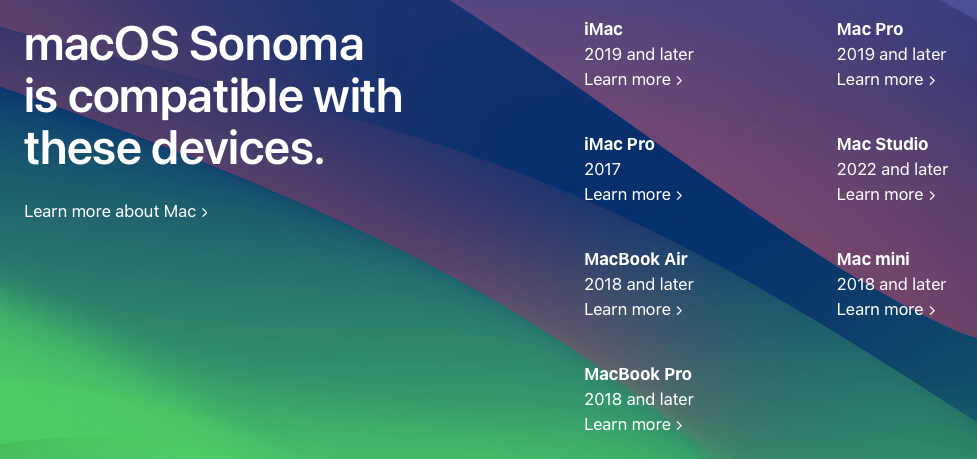Please see: 32-bit app compatibility with macOS High Sierra 10.13.4 and later - Apple Support
That fact that it doesn't work after updating says you have Office 2011 or older, or an un-updated copy of Office 2016.
Whether you can install a new copy of Office depends in the SUB-MODEL of the Macbook Pro. Microsoft's current policy is to support only the current and previous two versions of macOS. Today that is Ventura, Monterey, and Big Sur. On Sept 26, that becomes Somona, Ventura, and Monterey.
Find you Macbook Pro SUB-MODEL by doing "About this Mac..." for your Apple menu. Looks like this ::
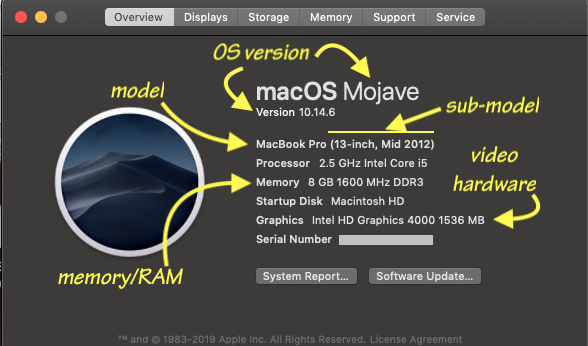
These articles show Mac sub-models that can run Big Sur, Monterey, and Ventura:
macOS Big Sur is compatible with these computers - Apple Support
macOS Monterey is compatible with these computers - Apple Support
macOS Ventura is compatible with these computers - Apple Support
To run Sonoma, your Macbook Pro's sub-model must be on this list: