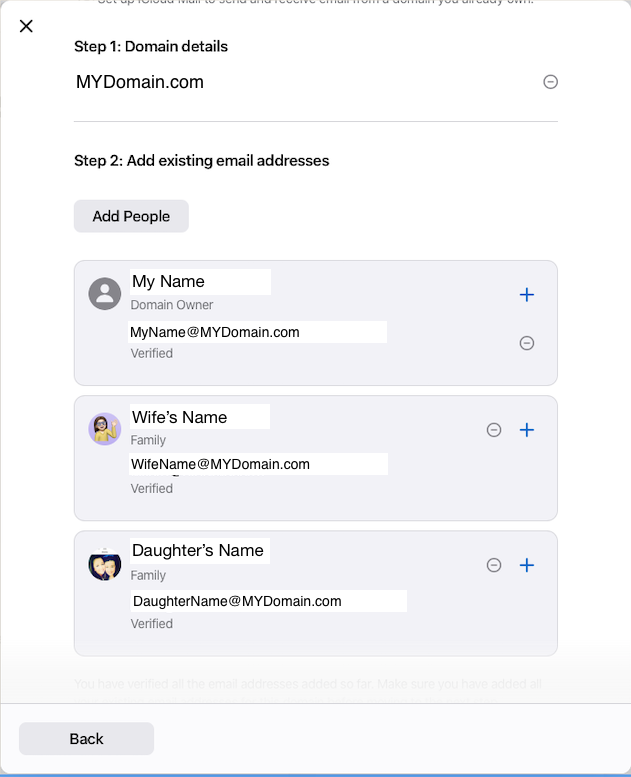Many thanks. We are in a simpler situation and having the emails for our custom domain appear in our single iCloud inbox would not be not a problem for us, as this is the only email address we use to send/receive emails.
Indeed these are the email addresses associated with our iCloud accounts - hence my question.
I ended up raising a Support ticket about this and was routed to an advanced support engineer, who tells me I won't have a problem and the comment
"Once you add a custom domain address to iCloud Mail, you can’t use it as an Apple ID, even if you delete it later."
is no longer relevant.
As such he assured me we can keep all three iCloud accounts associated with our "Family Sharing" group using these existing custom email addresses e.g.
MyName@MyMomain.com
WifeName@MyDomain.com
DaughterName@MyDomain.com
and also migrate the email handling for the MyDomain.com to iCloud, with each of us using the same email addresses as above. I have tried this and all three email addresses were automatically verified, as they were associated with existing iCloud accounts (obviously the names below masked out).
As such it seems this will work, but like you I am cautious and don't know if I should proceed or not, as the Apple documentation is so poor in this area. My alternative is to revert all three of our iCloud account emails back to their iCloud versions, as that would hopefully avoid any possible confusion.