iPhone ping app on watch missing
After the last new watch software update the watch control center changed entirely changed. The new control center is not good. Missing the iPhone ping app especially.
After the last new watch software update the watch control center changed entirely changed. The new control center is not good. Missing the iPhone ping app especially.
It sounds like you're on watchOS 10, which has changed how Control Center is opened.
Press the side-button on your Apple Watch to open Control Center and ping your iPhone:
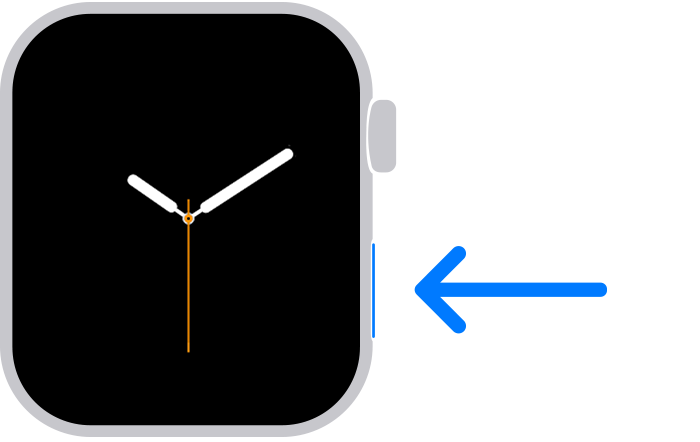
It sounds like you're on watchOS 10, which has changed how Control Center is opened.
Press the side-button on your Apple Watch to open Control Center and ping your iPhone:
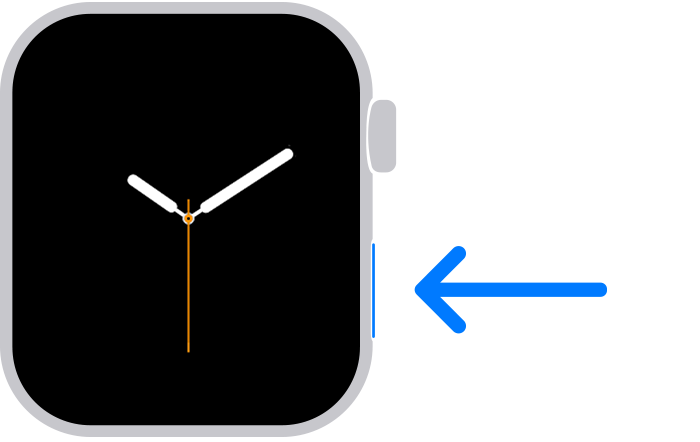
It is the exact same feature, just how you bring up Control Center has changed.
So as GamingWeekends suggests, it might be something like whether or not Bluetooth is enabled, or WiFi is enabled on the 2 devices.
You can also use:
"Hey Siri, find my iPhone"
Again, the same feature, just a different way to invoke the iPhone ping feature.
Is bluetooth enabled on both devices? It could also be an issue with the connection between your iPhone and Apple Watch. Did you try to unpair the watch and pair it again? Try that if you haven't.
My Apple Watch no longer will ping my phone. I used this all the time & the last update changed the application. The answer was to press the button to the control center. I did that & asked to ping my phone. The app looked & could not find my phone even though it was in my hand. THAT IS NOT A FIX because it does not work. You must reinstate the ping method in your next update. MUST! I don’t read emails or messages, I simply track my workouts,check time, & PING MY PHONE
iPhone ping app on watch missing