I've been following this discussion, so let's see if I can clarify the situation.
It has never been possible to join tracks that are already in iTunes, regardless of where they originated. The "part of a compilation" and the "gapless" setting are irrelevant - they do not join tracks.
The Join CD Tracks option is just that; join tracks that are currently on a CD as these tracks are imported. It does not work on a CD that has already imported into an iTunes Library, or on any digital music file.
I know why you want to join tracks - I've done it for many albums. But I also know that the programmers of a certain music player application for Windows that works with Android devices do not understand the concept at all. (I've seen that discussion too, it was painful.)
This is how it works for a CD (only):
- in the Import CD window, the CD tracks must be in track order, starting 1 onwards (it will not allow joining of non-adjacent tracks or any joining if the CD is not in ascending numerical order)
- the user selects two or more adjacent tracks (they must be adjacent)
- the gear icon in the Import CD window will now show an additional option; Join CD Tracks
- when the CD is copied into iTunes, the tracks chosen for joining will be imported as one track, with each track listed as part of the (now one-track) title
The screenshots below, of the Import CD window, explain the possibilities and limitations:
First screenshot:
- view shows the Import CD window, prior to starting the import
- tracks 1 & 2 have been selected for joining. Note the link symbol between the two titles
- track 3 will import as one track (as will tracks 8, 9, 13 & 14)
- tracks 4, 5, 6 & 7 have been selected for joining (so highlighted in blue) but I have not yet selected the join option. As a result, when I click on the gear icon, the additional option to Join CD Tracks is shown
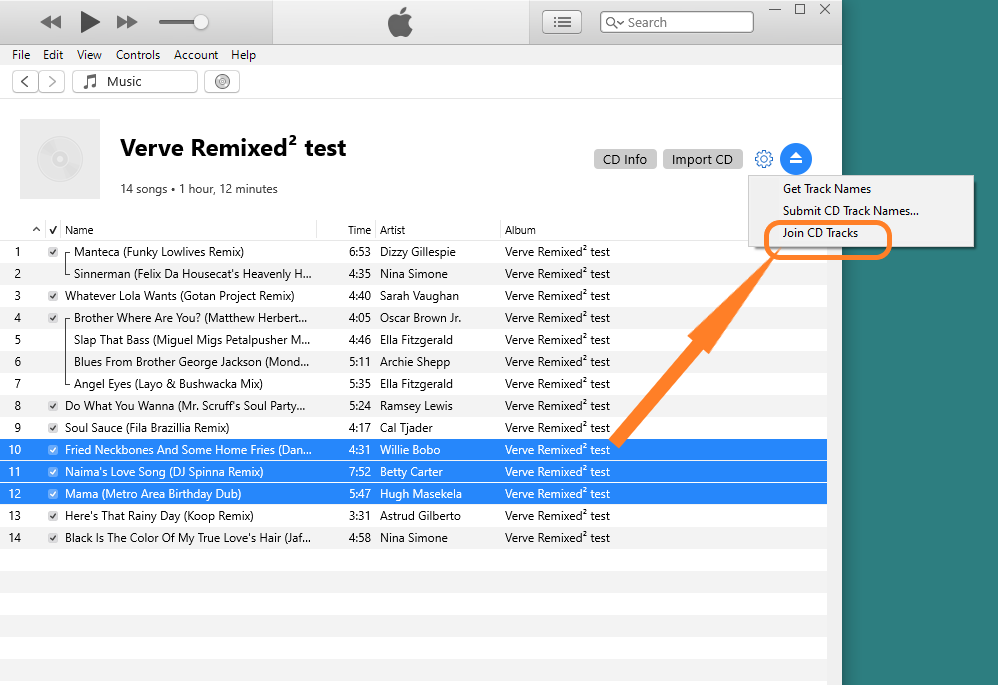
The end result is that the album is imported as eight tracks.
In this next screenshot, I have selected track 10 and track 12 (but not track 11):
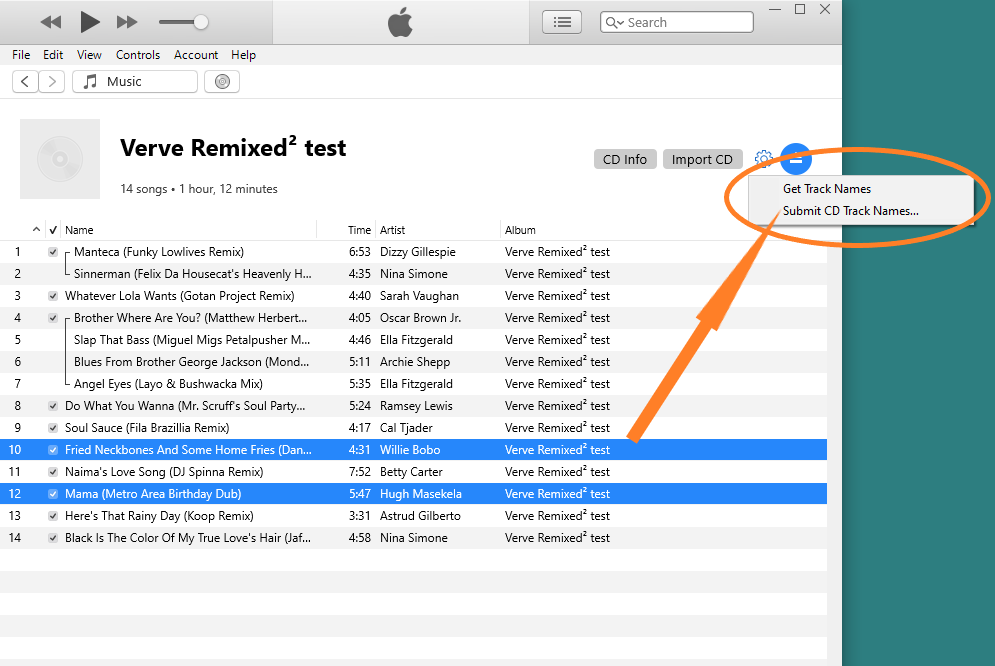
Note that when I select the gear icon, the Join CD Tracks option is not shown. This is because you cannot join non-adjacent tracks.
In the next screenshot, the Join CD Tracks is not shown because the album is in reverse order, so the adjacent tracks are not in the correct ascending order:
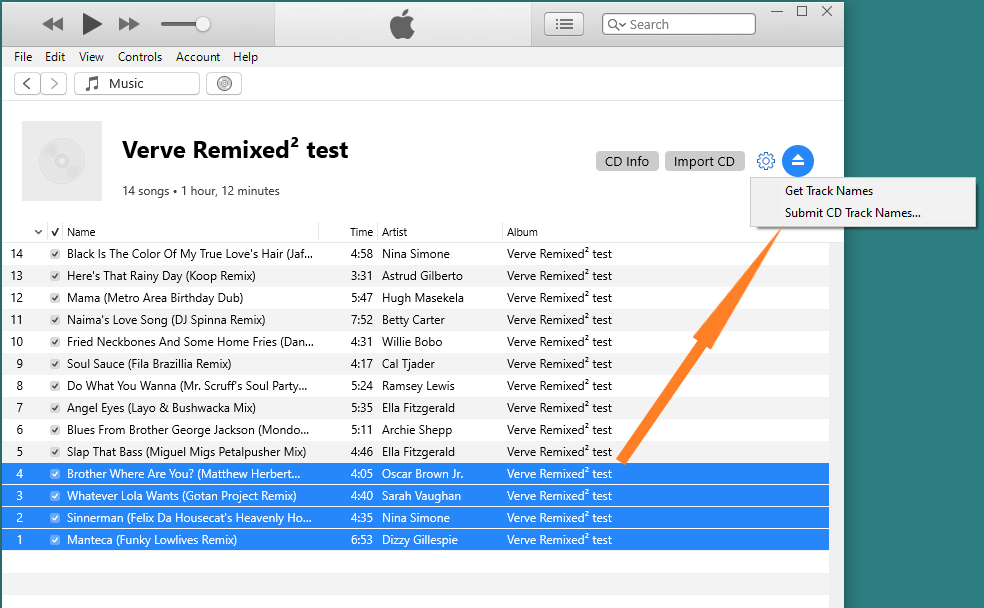
So if you want to join tracks on an album that you have already imported, you have two options:
- re-copy from the CD into iTunes, using the steps outlined above
- use an audio file editor (such as Audacity) to manually join the tracks that you want to be joined. Audacity requires a degree of user experience in order to manage this task. If you have never used it, it will be a chore to accomplish. I think alternatives to Audacity will have the same steep learning curve
I've just checked the iTunes Store: Pink Floyd's Dark Side Of The Moon album, which definitely requires joined tracks, is not available with those tracks joined. The option should be available. Am I surprised that it isn't? No, not at all. The music industry has never (in my experience) understood the technology it depends on.