If an app had done something illegal that would cause the App to be quit, and that is what the report would have said.
Instead, part of the system, window server, wandered off and did not check in again after two entire minutes. Unfortunately, we never get to see the exact 'scene of the crime', we only hear indirectly that something bad has happened.
lacking adequate information is kernel panic reports, we can sometimes run this little 'discovery' Utility, EtreCheck Pro, and get an idea of what might have gone wrong. Its free to use for forum users.
http://etrecheck.com
download and run the utility, then share your report in a reply on the forums:
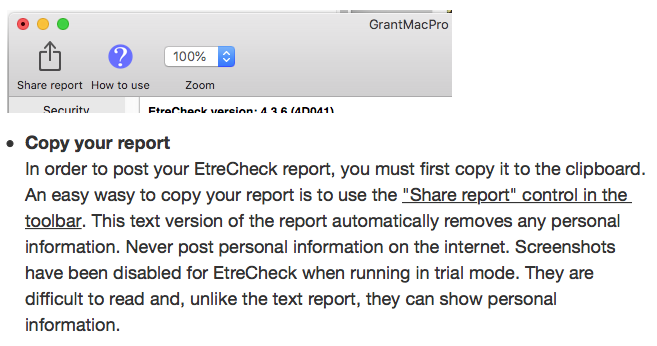
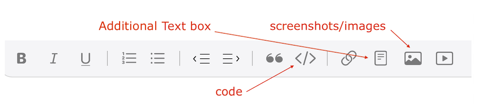
...