Hi peeps, I think I may have figured this out for Safari users. My girlfriend has been having the issue where if she gets a link to Facebook or Amazon within the messages app it will take her to the Safari web browser instead of the app (like Facebook). For her case, I found that turning on the “reader” option within Safari would open the Facebook app instead of Facebook.com within the Safari browser.
I found two ways to do this: one is thru the browser and it will require you to do it for every website you want to use the app for. The other is through the settings and you can choose an option to use it for all apps [definitely seems like the better option!]. I have photos below of both ways. Let me know if you have any questions!
Method 1: Within the safari app
Step 1: Open Safari app.
Step 2: Type in the website you are having troubles with into the search bar (e.g. “facebook.com”).
Step 3: Within the search bar, on the left side of it there should be an icon with a rectangle and 2 lines below it, click on that (image below).
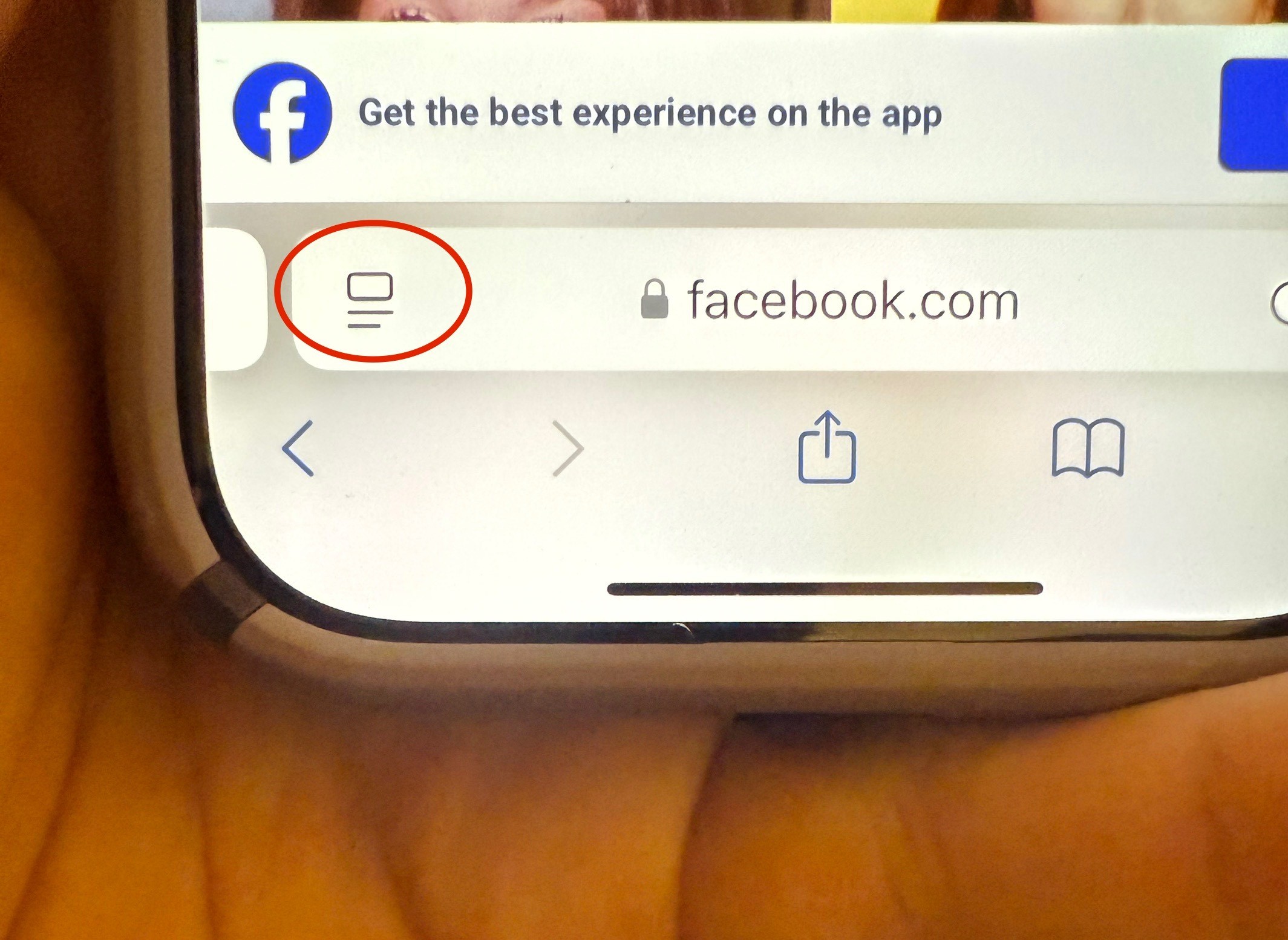
Step 4: Within the pop-up, click the 3 dots in the bottom right-hand corner (image below).
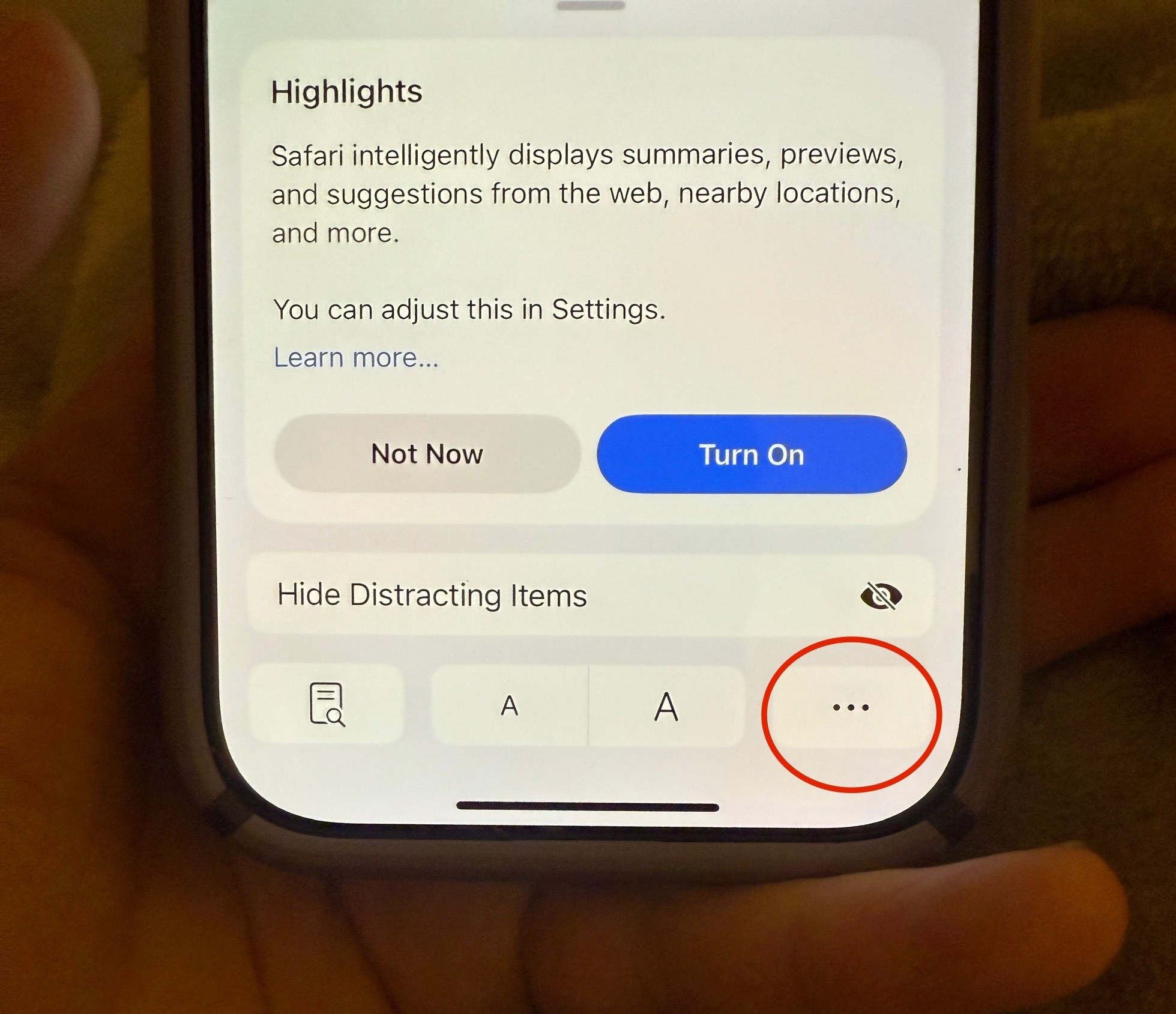
Step 5: Within this settings screen, toggle the "Use Reader Automatically" slider to be in the active position (green, image below).
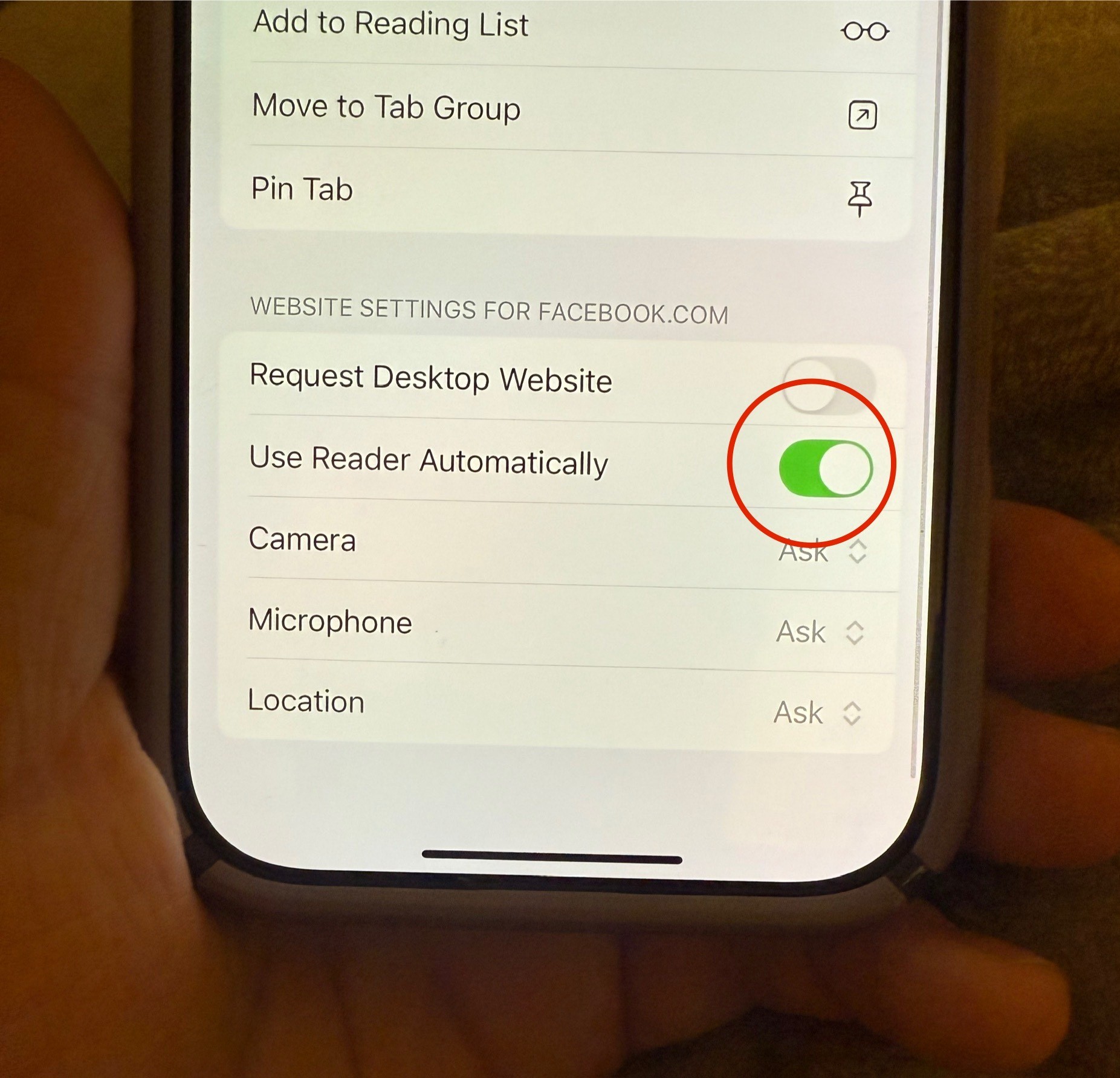
Step 6: When you are opening links to this site in the future it should open the app instead!
Method 2: Within the Settings app
Step 1: Open the Settings app (the one with a gear on it, gray in color), one can also swipe down from anywhere below the front facing camera (camera on the top of the screen) and search "Settings" [Only works if you are on the home page].
Step 2: Select the "Apps" option, this is usually at the bottom of the page I believe. [One can also swipe down on the screen anywhere below the "Settings" text and it will then show the search bar. You can then look up "Apps" (or "Safari" since that's where we're going next, can skip to step 4 if you do that)].
Step 3: Select "Safari" from the list of apps.
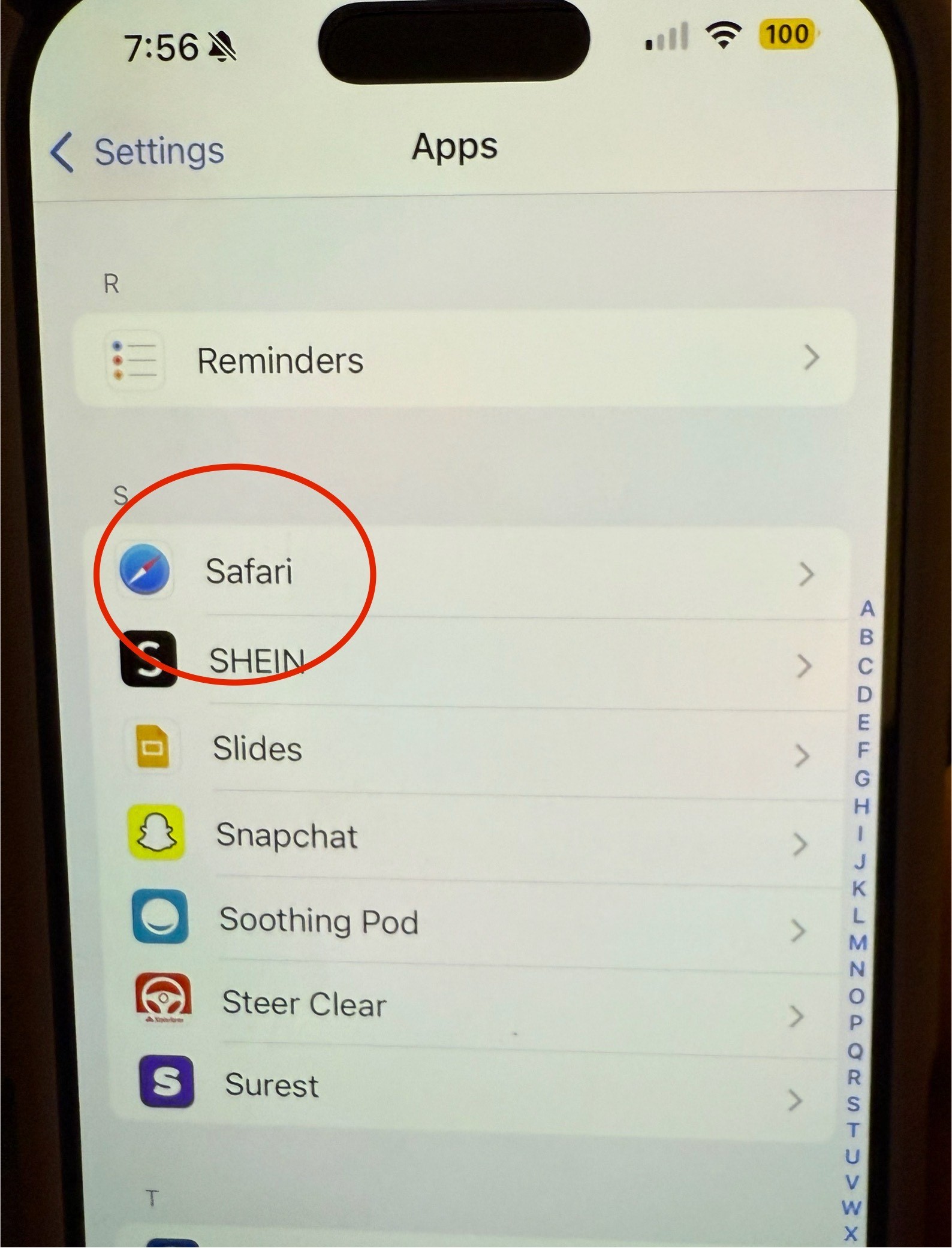
Step 4: Towards the bottom of the "Safari" app settings is a setting called "Reader", click on that (picture below).
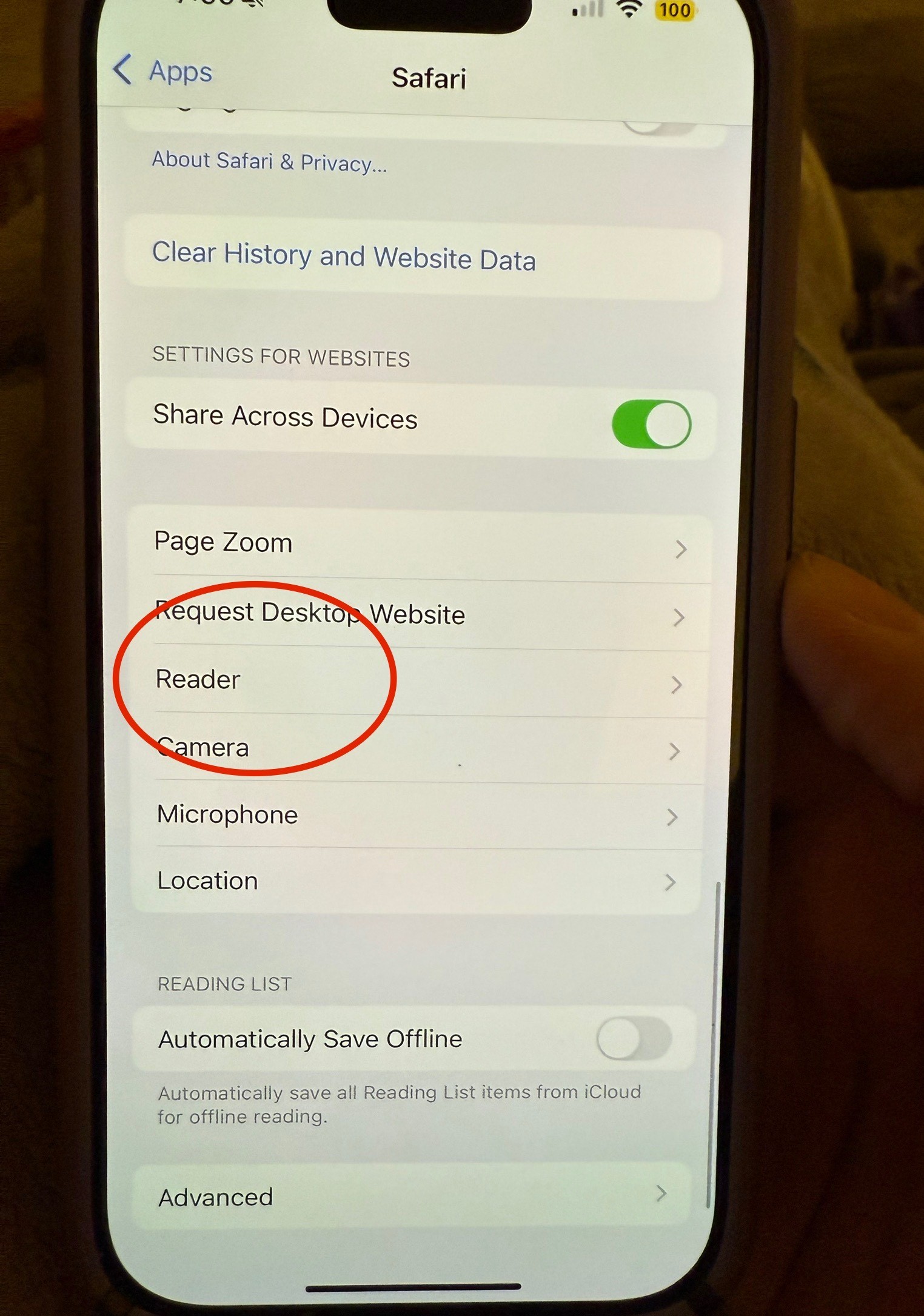
Step 5: Within the "Reader" settings, toggle the "Other Websites" slider to be in the active position (green, image below). This should fix things! Otherwise you may add websites to this location as well. You can see I have Facebook and Amazon here since I did the web browser method first.
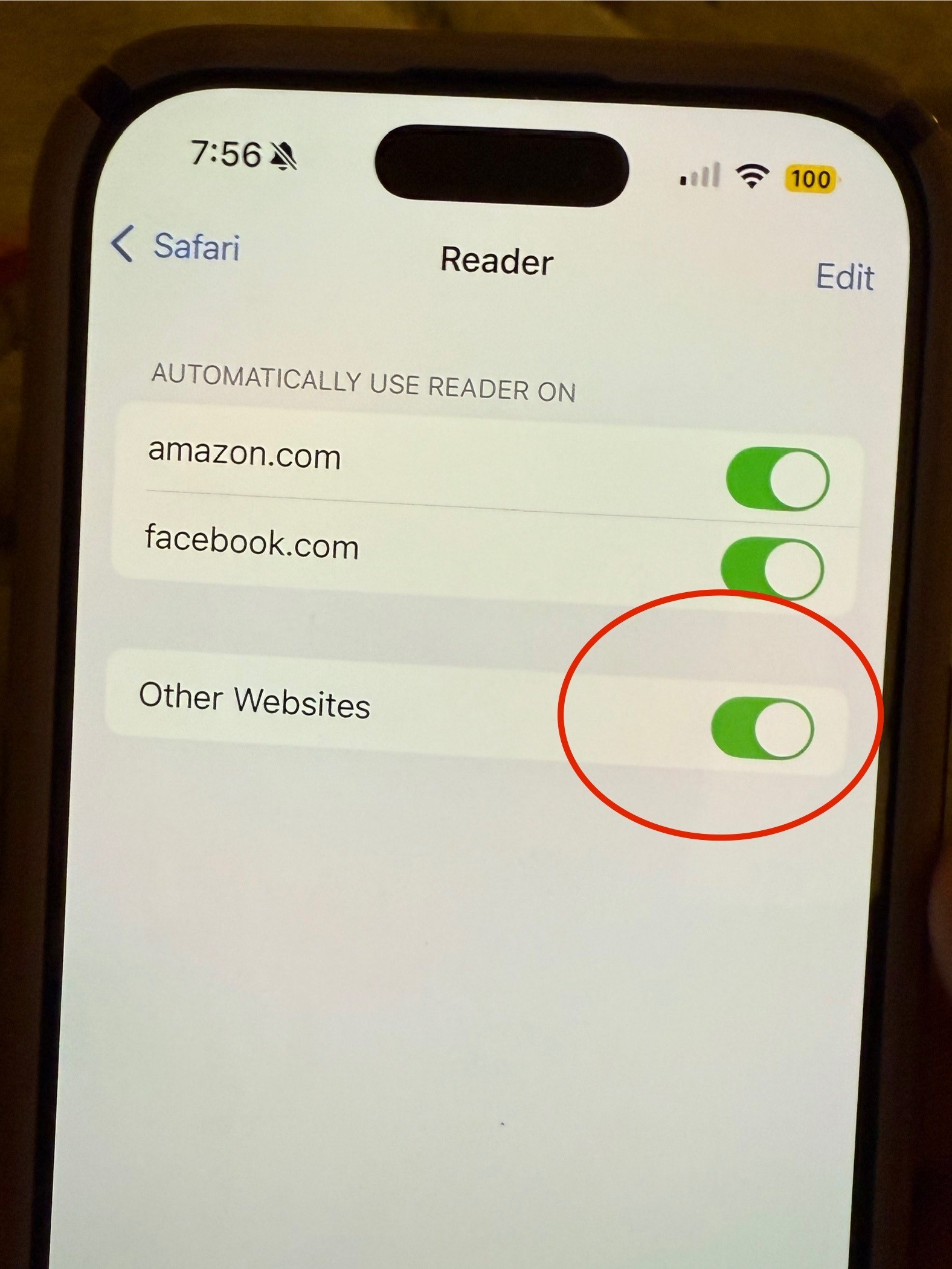
I hope this helps people!