Eventually I got them to send me a confirmation email after 2 days of trying (off and on). It involved using a different email address. . . . I don't know what was wrong with the other 2 I had tried.
Anyway the mLUT plugin downloaded quickly and after a few minutes experimenting I got it to import all my LUTs except for the original FCP ones.
When you select the mLUT plugin from the Effects folder it opens a resizeable, moveable window displaying your different categories of LUTs.
In the screenshot I have positioned it to the left.
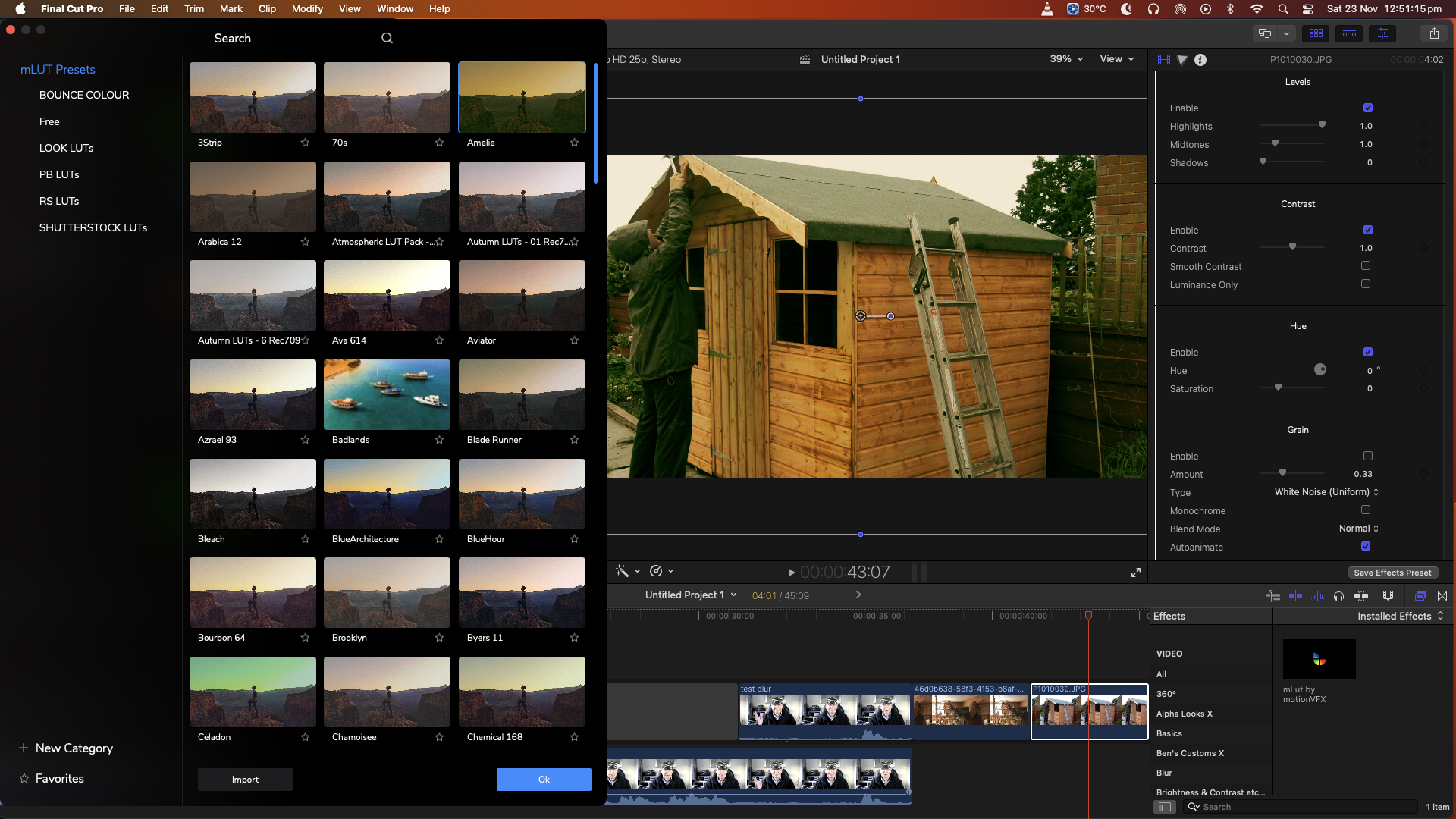
I had intended to drag the window to my 32" monitor but although it could be dragged there, it disappeared the moment I released the mouse. I don't know whether that's par for the course or whether I am doing something wrong.
So all in all it seems to be a useful addition to FCP for editors using LUTs.