Generally, the answer is yes, as this is a standard payload in the MDM specification. See here and search for "Modify eSIM settings". MDM restrictions for iPhone and iPad devices - Apple Support
Note, the device must be a supervised device for this to work.
In Jamf, this is easily matched by finding the following in the Restrictions > Functionality payload:
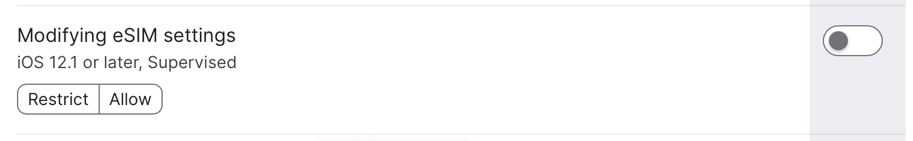
For Intune, we need to do some interpretation as Microsoft seems to want to create their own descriptions and everything is hidden behind categories that only make sense to them.
Go to Devices > iOS/iPadOS devices > Configuration and choose Create : New Policy.
You now need to pick your policy type. The setting you want is under both the Settings catalog and Templates. I will do a walkthrough on Settings catalog because it better aligns with other MDMs.
• Select "Settings catalog" from the popup menu and press Create
• Give it a name that will make sense in 12 months to someone other than you. Add a description so that person in a year knows what this profile is for. Press Next.
• Press Add settings
• In the Browse by category, select Restrictions. This should populate to bottom of the panel
• Check the box "Allow eSim Modification
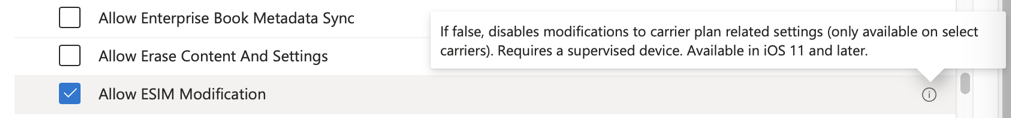
• Close the panel to reveal your payload - note, the setting is ENABLE
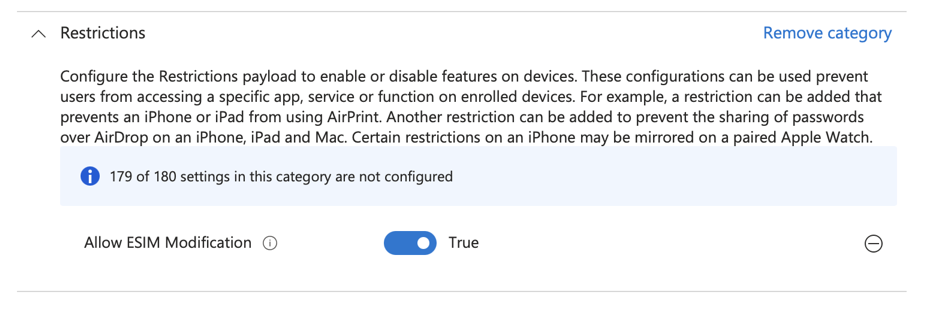
• Toggle the slider to False and press Next
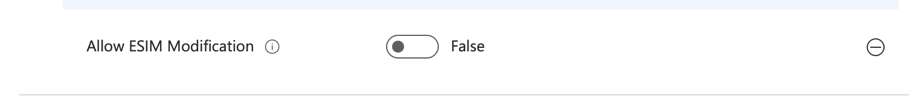
• Press Next as I assume you are not using scope tags
• Assign the policy to your target devices. Be smart. Start small. Assign to a validation device to ensure the setting(s) does(do) what you want. Press Next
• Press Create
I should also note there are additional settings that you may find useful related to eSim and cellular. For example,
Modify cellular plan settings
Modify cellular data app settings
Allow eSIM outgoing transfers
Force preservation of eSIM on erase
Good luck. It is all there. Familiarize yourself with Apple MDM specification. Microsoft is not reinventing the wheel. Then are simply implementing Apple's MDM framework.