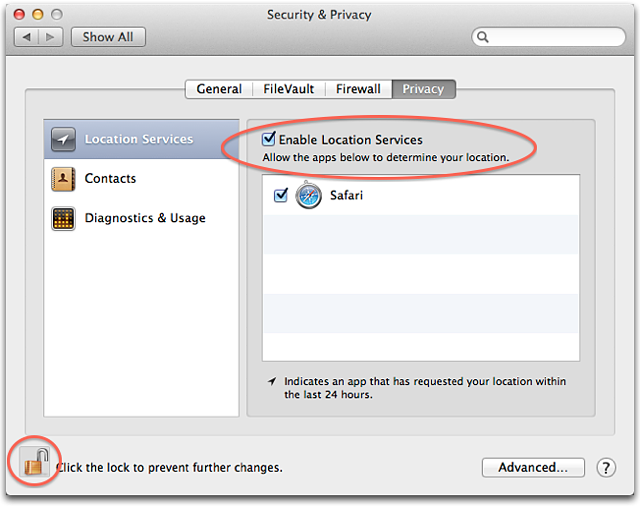Hello and welcome to Apple Support Communities, rgma62!
I understand you want to turn on your Mac's location so that you can track it via Find My Mac. I'd be happy to provide information on how to do this.
Use the steps in the following article: About Location Services in OS X and Safari
"Enabling Location Services
Follow these steps to enable location services in OS X Mountain Lion or later
- Choose System Preferences from the Apple () menu.
- Click the Security & Privacy icon in the System Preferences window.
- Click the Privacy tab.
- If the padlock icon in the lower left is locked (
 ), click it and enter an admin name and password to unlock it (
), click it and enter an admin name and password to unlock it ( ).
). - Select Location Services.
- Check the "Enable Location Services" checkbox.
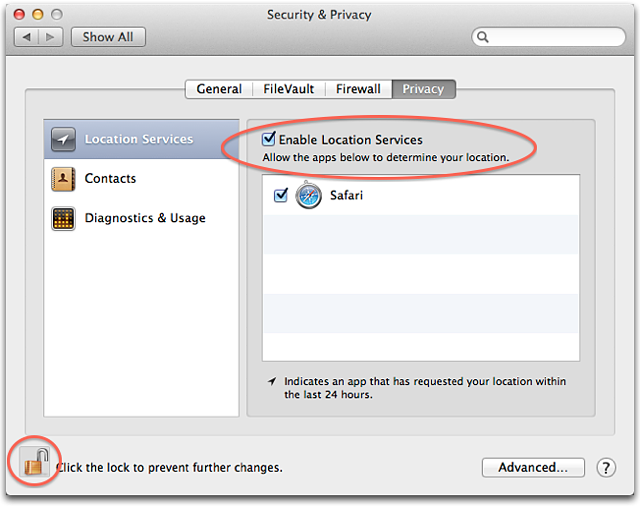
Apps that you have allowed to use Location Services appear in the Privacy pane of Security & Privacy preferences. Checkboxes show whether Location Services is turned on or off for an app. If you don’t want to allow Location Services for one or more apps, you can deselect (uncheck) the checkbox next to an app's name. If you turn Location Services off for an app, you are prompted for permission the next time that app requests to use your location data."
Thank you for using Apple Support Communities.
Enjoy your day!