TravellingKiwi wrote:
Does anyone else have and issue with Mac OS X crashing overnight on a brand new MBP-16" 2019?
Every morning, I open the lid and it has crashed and needs to restart... It's only 2 weeks old. And a fairly vanilla install. Etrecheck doesn't find any obvious issues...
You have a limited 14 days to return for a full refund or exchange for one that works trouble free.
Boot into Recovery (Command R) and from the dropdown menu: Utilities> Disk Utility> run the First Aid on your Macintosh HD (and the "Macintosh HD-Data" volume as well if Catalina) If errors are found and repaired, run again until no errors reported. Recovery: https://support.apple.com/en-us/HT204904
To trouble shoot further you can:
Try a SafeBoot https://support.apple.com/en-us/HT201262
Takes noticeable longer to get to the login screen, does a 5-15 minute disk repair before it fully boots up, and certain system caches get cleared and rebuilt, including dynamic loader cache, etc. Login and test. Reboot and test will take a little longer as caches get rebuilt.
This test will tell you if third party interference; extensions etc are not loaded in safe boot mode.
Test issue in another user (or guest user) account https://support.apple.com/en-us/HT204443
This will tell you if it a universal issue or isolated to your user/admin account.
If you are still having issue—
To get a good look at your System config. for conflicts or issues, you can download/run this trusted utility http://etrecheck.com
If you need help interpreting the report you can post it here in its entirety in the "Additional Text" box in the editing toolbar below, in your reply.
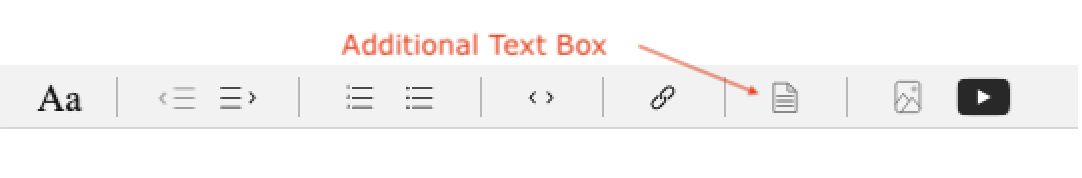
You can set its preference to "Allow full Disk Access", with this you get a digest of issues from the last 7 days that are saved in your system.