my iphone7 not start
my iphone 7 not start any ideas ?
iPhone 7
my iphone 7 not start any ideas ?
iPhone 7
Force restart iPhone - Apple Support ⬇︎⬇︎TRY THIS and if force restart does not work...try putting it in Recovery Mode...
Press and hold both the volume down button and the Sleep/Wake button.
When the Apple logo appears, release both buttons.
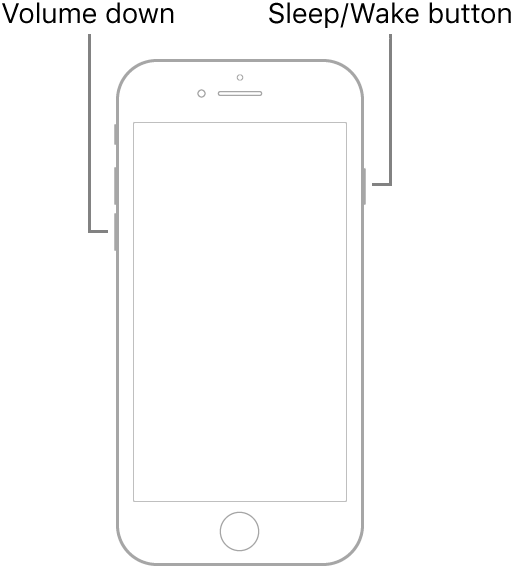
Note: If iPhone still doesn’t turn on, or if it gets stuck during start up, see the Apple Support article If your iPhone, iPad, or iPod touch won’t turn on or is frozen.
If that does not work try to put your phone in Recovery Mode...⬇︎⬇︎ full instructions in the link above...⬆︎⬆︎
Short instructions...⬇︎⬇︎
Connect your device to a computer. On a Mac with macOS Catalina 10.15, open Finder. On a Mac with macOS Mojave 10.14 or earlier, or on a PC, open iTunes.
Press and hold the Top (or Side) and Volume Down buttons at the same time. Keep holding them until you see the recovery mode screen.
It may take a few tries to get Recovery Mode...
Force restart iPhone - Apple Support ⬇︎⬇︎TRY THIS and if force restart does not work...try putting it in Recovery Mode...
Press and hold both the volume down button and the Sleep/Wake button.
When the Apple logo appears, release both buttons.
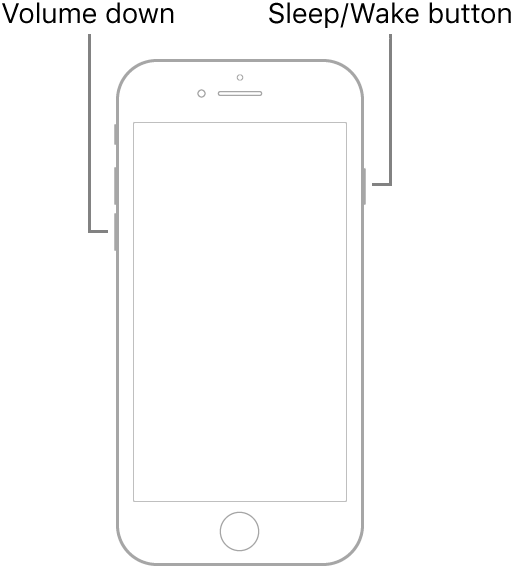
Note: If iPhone still doesn’t turn on, or if it gets stuck during start up, see the Apple Support article If your iPhone, iPad, or iPod touch won’t turn on or is frozen.
If that does not work try to put your phone in Recovery Mode...⬇︎⬇︎ full instructions in the link above...⬆︎⬆︎
Short instructions...⬇︎⬇︎
Connect your device to a computer. On a Mac with macOS Catalina 10.15, open Finder. On a Mac with macOS Mojave 10.14 or earlier, or on a PC, open iTunes.
Press and hold the Top (or Side) and Volume Down buttons at the same time. Keep holding them until you see the recovery mode screen.
It may take a few tries to get Recovery Mode...
If you would still like more help, Contact Apple, you can click "Contact Support" top right corner of this page and follow the leads till you get to the phone or chat options.
They are very busy right now so you might have to try a few times, also not all options are immediately available...
OR try here...Contact Apple for support and service - Apple Support
Thank so much for you instant reply dear fyip.
Unfortunately none of the above working. I'm afraid that is buttery problem = money.
Thanks any way, keep you healthy.
Spyros
my iphone7 not start