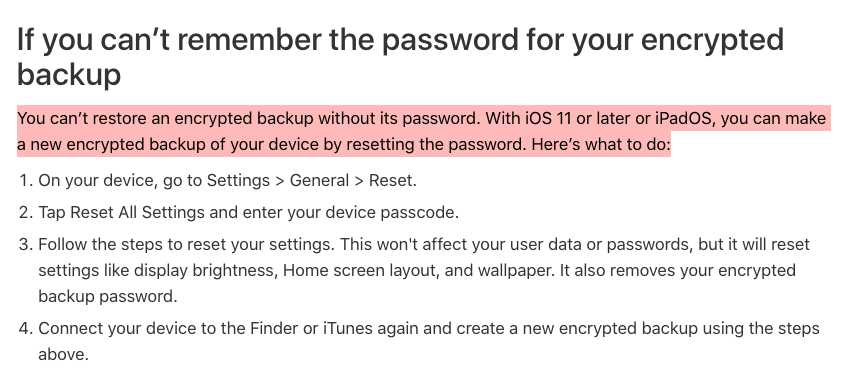zaamo wrote:
Sorry for not putting in my words correctly..I meant iTunes backup it seems you could be very helpful.
Ok. We know what type of backup now.
If iTunes is asking, one was set. If not by you, by someone for this device at some point. One can't be created by accident, as setting it up requires you to enter it twice and confirm.
You need to know this encryption password (actually an encryption key) to create a new backup for this device or to restore that backup to an iOS device now..
If you do not know the password, you can reset it, but that effectively erases any current backups, but allows you to move forward and create new ones.
See >>> https://support.apple.com/en-ca/HT205220