My HomePod won’t reset. When I press and hold the top of the HomePod the white circle turns red briefly but then turns white and just spins
How do I reset my HomePod when the white dot on top briefly turns red but then goes back to white?
How do I reset my HomePod when the white dot on top briefly turns red but then goes back to white?
Try using the home app to restore it
Use the Home app to reset HomePod
Make sure that you're signed in to the Home app on your iOS device or Mac with the Apple ID that you used to set up your HomePod. Then check that your iOS device or Mac is on the same Wi-Fi network as HomePod. To reset HomePod to its factory settings and remove it from the Home app, use the following steps.
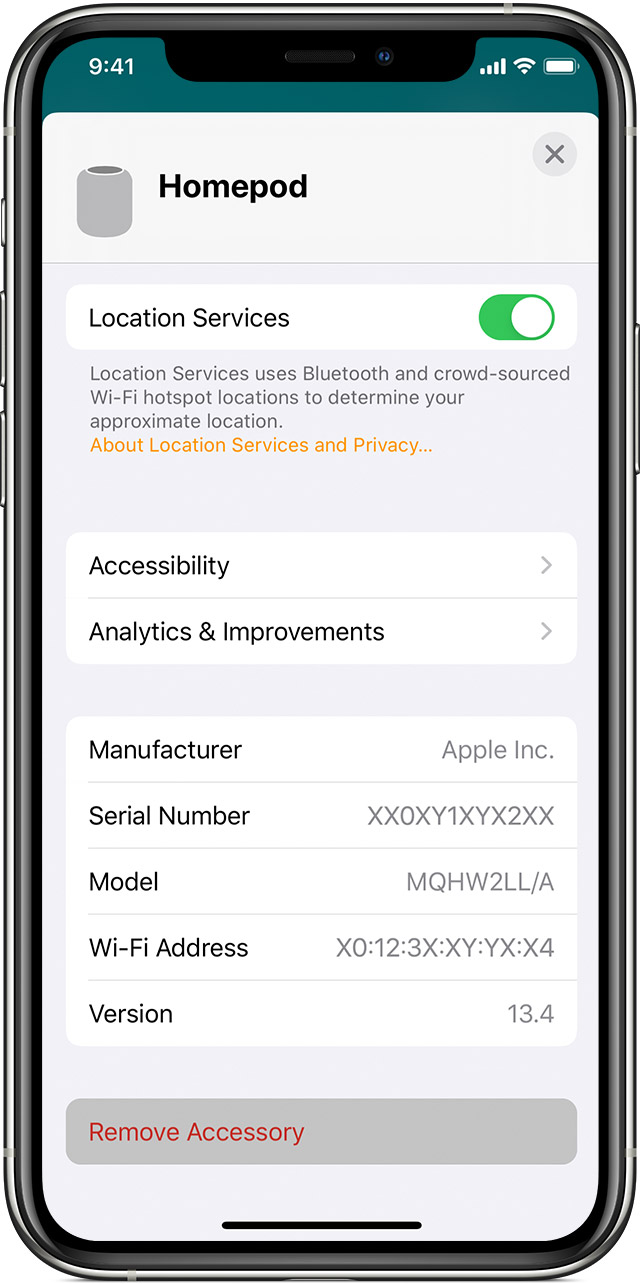
On your iPhone, iPad, or iPod touch
On your Mac
Try using the home app to restore it
Use the Home app to reset HomePod
Make sure that you're signed in to the Home app on your iOS device or Mac with the Apple ID that you used to set up your HomePod. Then check that your iOS device or Mac is on the same Wi-Fi network as HomePod. To reset HomePod to its factory settings and remove it from the Home app, use the following steps.
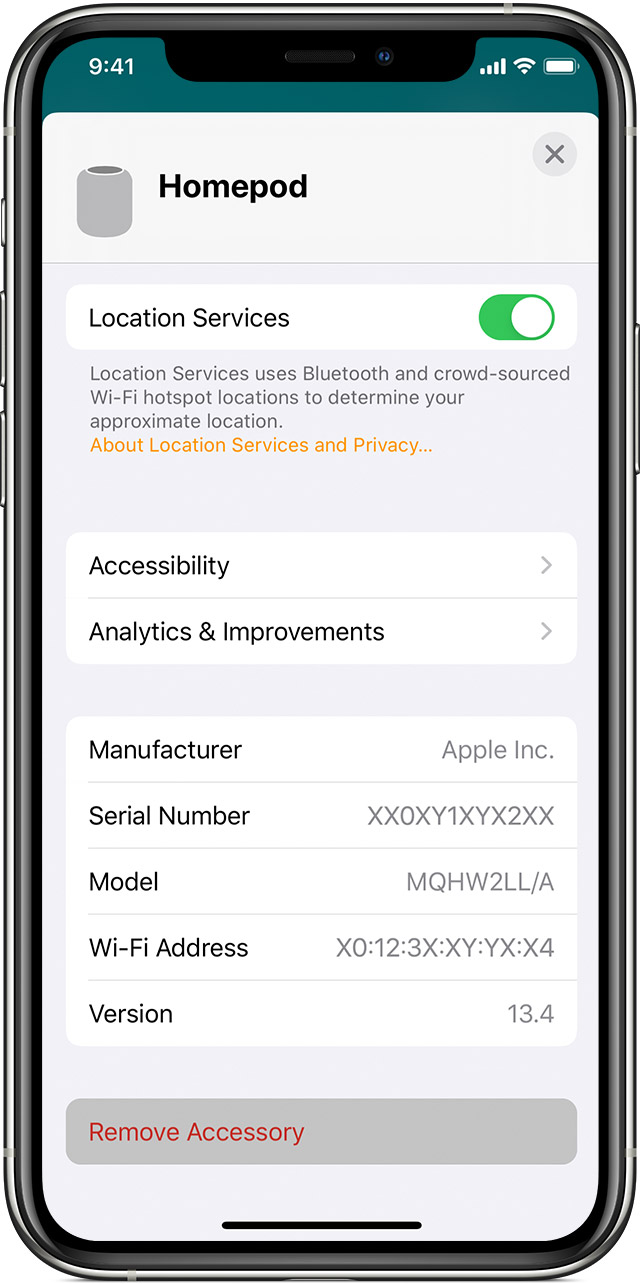
On your iPhone, iPad, or iPod touch
On your Mac
My HomePod won’t reset. When I press and hold the top of the HomePod the white circle turns red briefly but then turns white and just spins