That means the library you are in is not set up to be the System Photo Library. Do you have more than one library on your Mac?
That message you got meant that if you run a "referenced" library, one where you don't import the files into the library upon import they will not be available to be included in the iCloud Library if you so choose.
If you have only one library make it the System Photo Library in Photos' General preference pane:
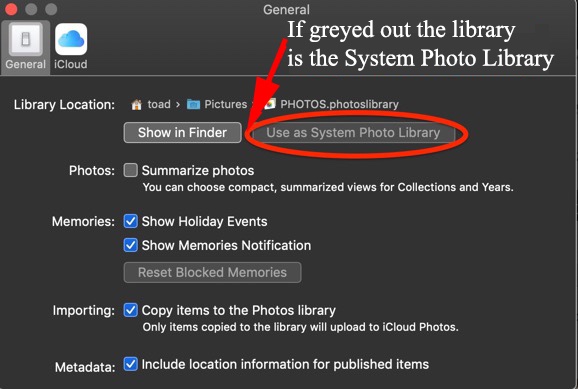
The the library will be integrated with the rest of Apple's system and apps. Your photos will not be uploaded to the iCloud Library unless you enable the iCloud Library in that window you posted after making the library the System Photo Library.
