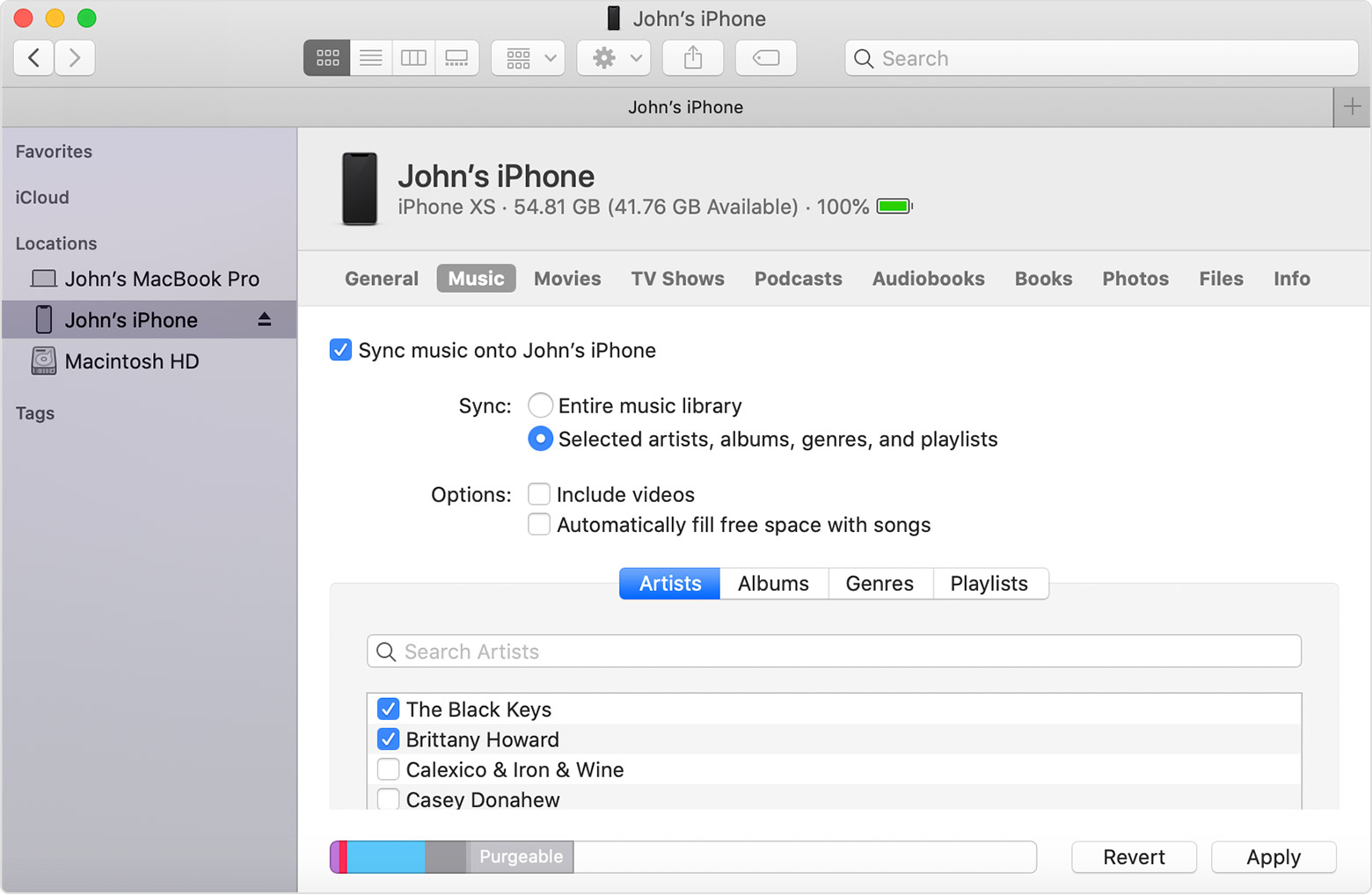Apple Music UI / Library Questions
I have got to say that I have never had so many problems with the Music/iTunes app until Apple changed it into Apple Music. The UI to me is the most ridiculously horrific user experience I've ever seen. It seems that Apple removed the ability to sync with the iPhone unless you turn some "iCloud Music Library" thing on, and just forcing people to use the cloud... Apple Music's days are numbered as my music player of choice, but until that day comes:
1 * How do I get (Is it even possible?) a TRUE and COMPLETE list of recently played items. The music app "now playing" queue DOES NOT show certain things from Apple Music. Ie. I had found a Spanish radio station by telling Siri to "play Spanish Flamenco music" and then after a while I wanted to listen to something from my library so I told Siri to play it. Later when I wanted to go back to the radio station I COULD NOT FIND IT FOR THE LIFE OF ME. It was not in the queue of items in the Music app on the iPhone, it was not in the "Recently Played" section of Browse in Apple Music (on Mac or iPhone) and it seems I miraculously was able to find it later on when it appeared on the latter. I made sure to write it down.
When I ask Siri to play a song I play often, it queues up other songs like it after.. and I found some that I love. They're on Apple Music. So I say that I love them.. THERE IS NO WHERE TO SHOW ALL THE MUSIC THAT I HAVE CLICKED THE HEART ON in Apple Music (cloud).. and THESE SONGS ARE NOT APPEARING IN MY RECENTLY PLAYED ON APPLE MUSIC. They are in the queue still.. but I am trying to see them on the Mac app, which DOES NOT HAVE THAT SAME QUEUE. It is mind blowing.
2 * When I went to go turn on iCloud Music Library so I can sync to my iPhone (GRRRRR WHY!!!!!) I find the option isn't there but there's already a Sync library option turned on. I never turned it on. Is this the same thing?
I made a copy of my entire music library before I went to do this because in the past every single huge change Apple has made has screwed up my library. I have tons of duplicates in my library because iTunes Match was broken when it first came out, and I have tons of stuff my iTunes (now Music) library that say they can't be found on disk... because Apple screwed them up. A lot of these are things I ripped off of CD.
is the iCloud Music Library safe? And the most important thing to me is how I can see the songs that I love that I don't have in my library. The whole thing seems completely stupid to be able to heart tracks if you can't see what you hearted later. In literally every other user interface for every other app of every any all kinds the purpose of favorites, hearted, bookmarks, etc.
The other annoyance is that even though I bought a track on the iTunes music store on Mac. That is no longer available on my iPhone. And then I ask Siri to play it, and Siri fails every time always. This is how it goes :
"Siri, play Ben Woods Malagueña."
Siri: Playing Malagueña by Ben Woods. Sorry Apple Music encountered a problem.
Every. Single. Time. Days later when I tried it again. Same thing. And it often does this with other songs as well.
I am incredibly peeved with the Apple Music app they've ruined it. Should have left iTunes ALONE.
[Edited by Moderator]