ninaeisenman wrote:
My outgoing emails on my PowerBook seem to be send (they make the swoosh sound) but they disappear, never get to their destination and don't appear in Sent box. Emails sent from the same account on my phone work fine. Mail does not quit when I click "quit". I have to force quit. Incoming mail works fine.
After you Force Quit your Mail, when you relaunch it hold the Shift key down. Quit Mail as normal(?) See if this resolves any issues.
I would turn off all the bells and whistle and compare your results:
Turn off undo send delay option:
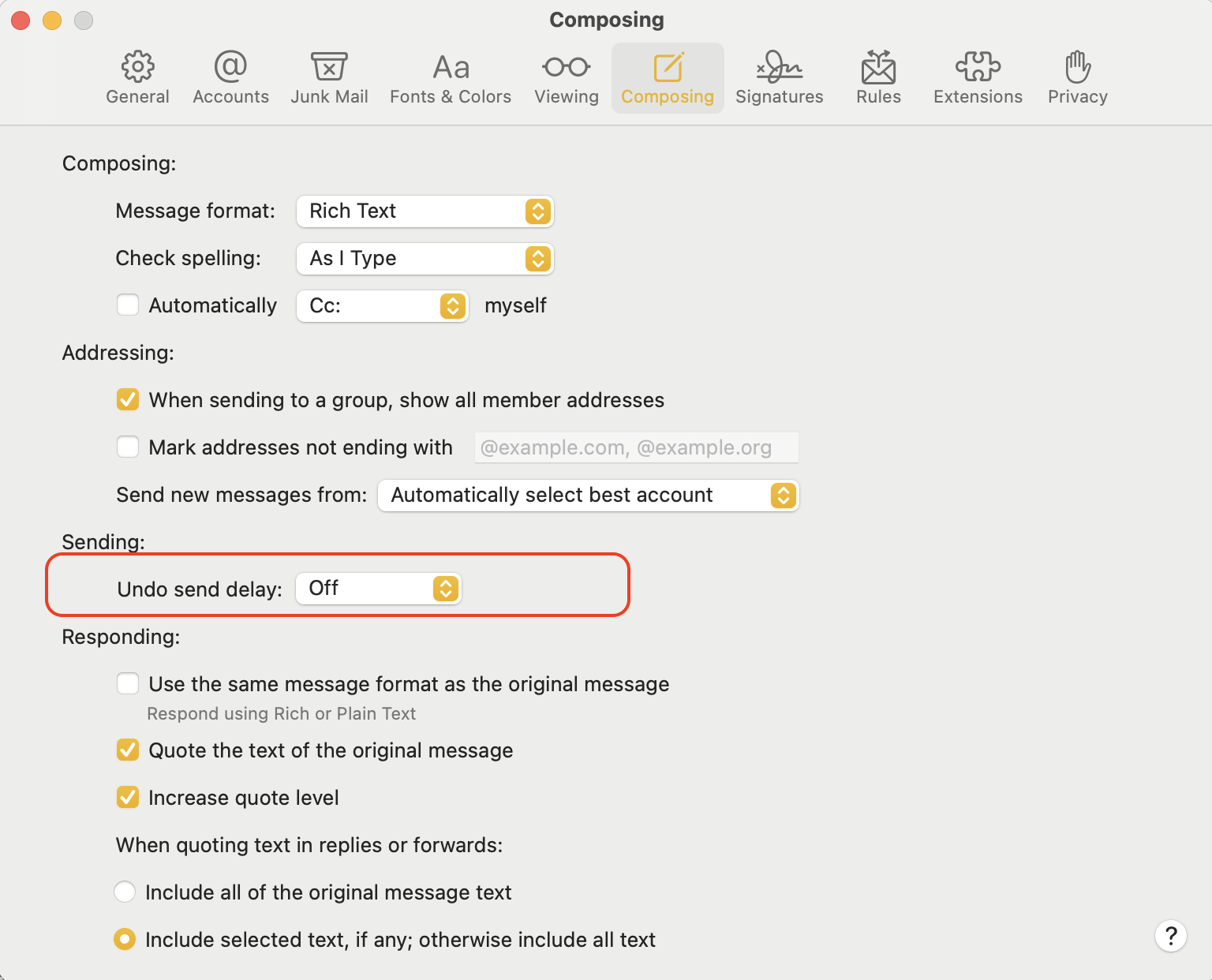
Open mail app select Mail>Settings>Privacy disable:
“Protect Mail Activity”
“Hide IP address”
“Block all remote content”
reboot if necessary.
Also “Mail Privacy Protection” if no resolve, Mail>Settings>Privacy> uncheck
ref: —Mail Privacy Protection on Mac - Apple Support
Use Mail Privacy Protection on Mac - Apple Support
—if you are using Hide My email—try disabling this feature ...
Set up and use Hide My Email in iCloud+ on all your devices - Apple Support
—if you are using iCloud Private Relay on Mac - Apple Support try disabling this feature ...
Use iCloud Private Relay on Mac - Apple Support
ref: Mail User Guide for Mac