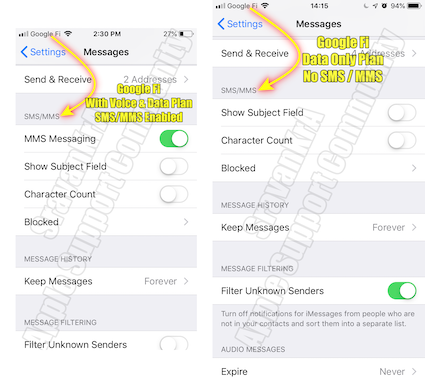Ensure that you have a strong and stable cellular signal. Poor signal strength can lead to intermittent message reception. Try moving to a different location or restarting your device to see if it improves the signal.
In your narration of the issue you somehow missed the fact that whether you are addressing SMS or iMessage. Though the Title says SMS but the body does not mention that at all. Hence my answer will have umpteen number of "ifs" and "buts".
- In this case, eSIM or SIM is irrelevant. Since eSIM has data it can send iMessages
- You are able to send but not able to receive some of it. (SMS or iMessage is not clear
- You said: The physical SIM is used to make calls and receive messages. Sending part is omitted by you. Do you have SMS messaging plan enabled by your Carrier?
- Do all of them know both the Phone numbers?
- From whom you are not receiving SMS? From Android Clients or iOS users?
iMessage: When you are sending maybe you are using your Apple ID and not your Phone number if the iMessage is not activated at your end. Those who do not have your Apple ID will not be able to send messages to you. If at all they send on your number and if they have not activated Send as SMS you will not receive any messages from them
SMS: If you have SMS plan on SIM and shared eSIM number here there is a clear chance of miscommunication.
- For iPhone to Apple Devices --> Activate iMessage
- For sending (iPhone to non-Apple Devices )
- Photos/Videos/Files--> Get MMS enabled by your Carrier. Apple Inc does not provide MMS services.
- Texts - Get an SMS plan enabled by your carrier for the SIM/eSIM that you use on your device. Apple Inc does not provide SMS services.

To activate iMessage and FaceTime using your Phone number
First, check to know whether you have an SMS plan enabled at least for One SMS*** with your carrier. Contact your Carrier (Cellular Service Provider) the agency that issued the SIM to you
If your iPhone is used with a carrier not found in the wireless carrier articles, make sure you can send and receive international SMS. (One SMS*** Only)
If you can't turn on or sign in to iMessage or FaceTime - Apple ...
*** You may not have an SMS plan enabled by your carrier for the SIM/eSIM that you use on your device. Apple Inc does not provide SMS services.

You need MMS enabled by your carrier. and in your Settings. See the Pic below