Hi Samtoops,
welcome to the Apple (user-to-user) Community!
Re: "Background sounds turns off on 2020 M1 Macbook Pro:
.... seems to shut off on a regular basis with no discernible cause. I do not shut it off."
Could it be your sound is set to turn off automatically when your screen-saver starts or when your Mac is not actually in use ie: when you pause, or the screen darkens / locks ?
You may want to check in System settings > Accessibility > Audio >
See if "Turn off background Sounds when your Mac is not in use" is on,.
If so you may want to try if turning that off is a better choice for you
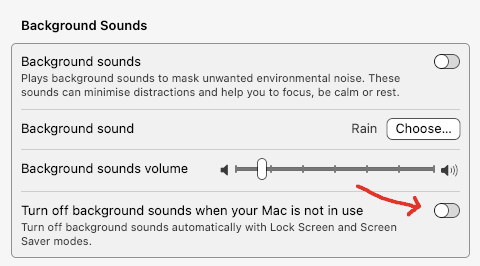
_______________________________________________________
Else: If that's not the cause ... and if you haven't already done so:
Maybe you might try updating your MacOS to the newest version of MacOS: Sequoia.
(Note: It is always wise to back-up your Mac before updating).
("This update introduces the first set of features powered by Apple Intelligence". ... & much more.)
What's new in the updates for macOS Sequoia - Apple Support: says macOS Sequoia 15.1
Finally, if nothing above has helped:
You might try restarting your Mac (Apple menu > Restart) to see if that changes anything:
(Eg: Deletes temporary files, re-establishes connecrions, may updaterecent setting changes, and often restores order if something is not working as expected.)
All the best :-)