Apple doesn't yet provide a mechanism to directly import (or export) credentials to your iPad's saved passwords (i.e. Keychain - as accessed using the iOS/iPadOS18 Passwords App).
At present, your only option is to manually add each account credential to the Passwords App.
Apple does invite submission of comments and feature requests via its Product Feedback portal. If you would like to see additional capability for credential management in a future version of iOS/iPadOS, this would be the most appropriate channel to direct your request. For iPad and iPadOS:
Feedback - iPad - Apple
While import/export of credentials from your Keychain is not yet available, you can still use credentials stored in Bitwarden or other password manager Apps - this being configured from iPad settings:
Settings > General > AutoFill & Passwords >
- [AutoFill From] - select as required
- Setup Codes In - select as preferred
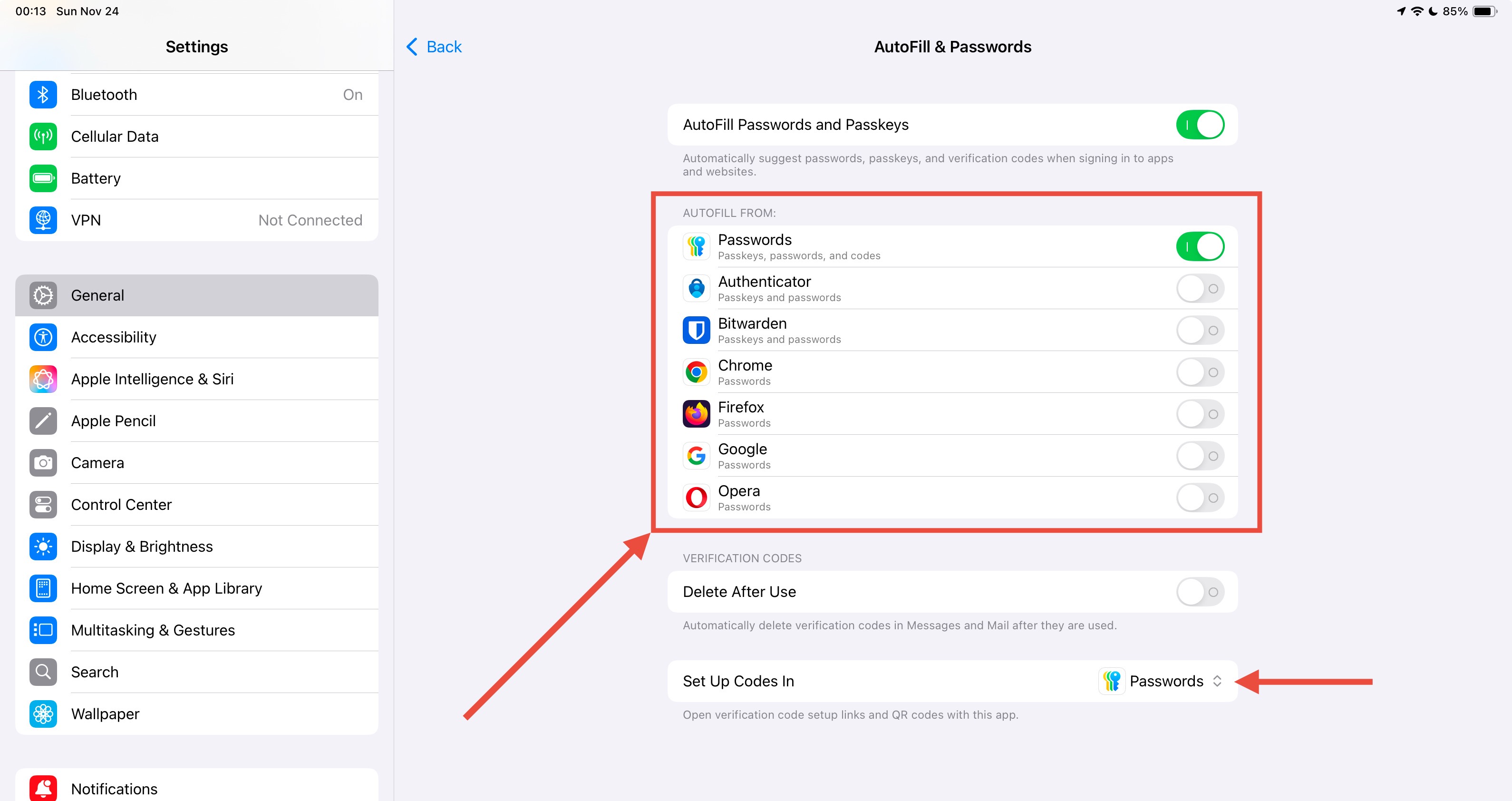
These settings allow AutoFill from multiple password managers - and selection of your preferred password manager for Passcodes/Passkeys.