Click on finder > Go > Home > your user name and another admin account was created when you log out first admin account and create a new admin account , you also have changed read and write permissions Change permissions for files, folders or disks on Mac - Apple Support for second user account from Mac " A " .
The files from first admin account are copied and pasted with shared folder .
Once file sharing box is enabled from Mac system preferences , you clicked on plus sign , under finder > iCloud Drive selected the document say " English " and it saved .
The second Mac " B " is also signed in with same Apple ID and password on the same network with
Mac " A " .
So file shared will be duplicated with Mac " B " with the help of shared folder , so when you delete files from first Mac , it will be deleted from second .
To stop this uncheck the box of file sharing from Mac system preferences or you can select the folder " English " and click on subtract sign see the article Set up file sharing on Mac - Apple Support
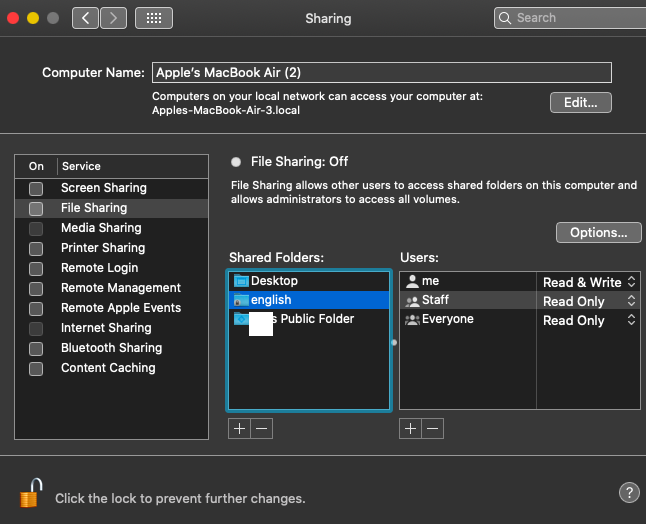
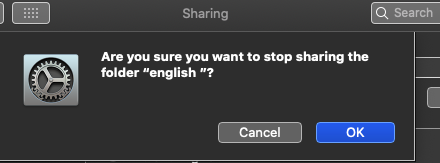
Note : your iCloud Drive and desktops and documents box are also checked on both Macs , the files on iCloud will only sync but will not duplicate at www.icloud.com that is not related to duplicate file sharing with Macs .
