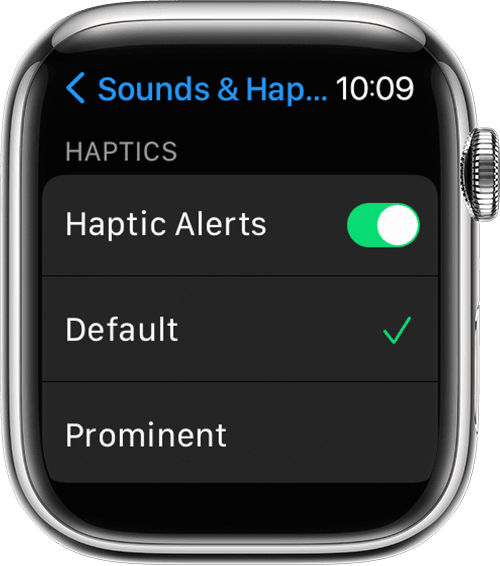mingoslkd wrote:
Keep in mind, with an Apple Watch, you will get a notification on either the iPhone or watch, not both. The notification you think is being missed on the watch, could be on your iPhone, if it is not locked and/or dimmed.
Thanks. I am aware of that we only get one notification and think it is an unfortunate decision by Apple - not that my opinion does any good.
I am not sure what is happening, but we both have the notification set to go on the watch. If it occurs on the watch, we sometimes do not see it nor hear it.
I just saw a Message from a friend that was sent three days ago. I never saw nor heard a notification.
If this continues, we may have to remove Message notifications from the Watch, which removes some of the advantage of purchasing an Apple Watch.
As for the volume for your Apple Watch when a notification is sent to your watch, this page has how to adjust the volume:
Change the audio and notification settings on your Apple Watch - Apple Support
That page also shows how to set the haptic alert to "Prominent", which may also help.
How to manage Apple Watch Haptic Alerts
1. Open the Settings app.
2. Scroll down and tap Sounds & Haptics.
3. Turn Haptic Alerts on or off.
Thank you. We have done all of that and have the watch alerts at full volume and a prominent haptic alert, plus repeat once (total of two notifications).
If you're wearing your Apple Watch and you don't feel a tap as you adjust the slider, contact Apple Support. For the best haptic results, the back of your Apple Watch needs skin contact. Use a snug, but comfortable fit.
Take care!
We have the watches with fairly snug skin contact - almost have to or else the watch does not stay unlocked.
Yesterday, we both installed another Watch software update. Have done the same on our iPads, iPhones and the iMac. We have also rebooted them, which sometimes may (or may not) help.
Thanks again for your help.